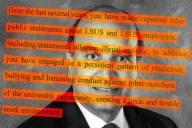You have /5 articles left.
Sign up for a free account or log in.
Justin Dunnavant is a PhD student in Anthropology at the University of Florida. You can find him on Twitter @archfieldnotes or at his blog AfricanaArch.
As graduate students, we are confronted with the daunting task of collecting, consolidating, and absorbing large amounts of information. Few universities actually take the time to train you on how do this, and as result taking notes and keeping track of them can quickly become overwhelming. There are dozens of books that discuss the importance of note taking and offer different methods and strategies to become an effective note-taker. Rather than covering the full gamut of note-taking tactics, I’m just going to outline the different ways I have adapted to taking notes over the years.
Over the past couple of years, I’ve been experimenting with different forms of note-taking. I’ve been trying to move toward digital notes but I’m still addicted to analog. Taking good quality notes in class is important for maintaining good grades; taking notes on books is important for comprehensive exams, dissertations, and other publications; and taking effective notes on academic articles is important for all aspects of the PhD program. Since all of these sources require collecting and processing information in different forms, I’ve adopted different styles of note-taking for each.
The Hardware
First, the hardware. As pictured below, I have adopted the following materials into my note-taking repertoire:
2. Adonit Jot Touch Pixelpoint
4. Highlighter
5. Mechanical Pencil
*Not pictured is my mid-2012 Macbook Pro, which is currently in the shop :-(
Classroom Note-taking
In the classroom, I take notes on plain 8 1/2" x 11" printer paper. In the past I used college-ruled paper, but I've found it to be too linear and not accommodating to random sketches and sectioning off text. Based off principles similar to the Cornell Method, I lay out the page with a title and date at the top, notes aligned left, and a section labeled "A" for action items on the right side. These action items include everything from homework assignments that are announced in class to daily errands. If I have a final paper or side project, I'll create another section to capture those "Notes" underneath my action items in the left column. Major themes and topics get tagged with my highlighter. At the end of the semester, I place all of my notes and handouts into a feed-scanner and save them as one pdf labeled by the course title and semester.
I've recently purchased a Adonit Jot Script Pixelpoint stylus and, with the Goodnotes 4 app, I've found it to be pretty productive in terms of taking class notes digitally. In addition to being able to OCR and search my handwriting with fairly good accuracy, it reduces my need for paper and allows me to more easily share my notes with others. The palm rejection feature means that I can rest my hand on the tablet when I write and allows me to take notes at pretty much the same speed as regular pen and paper, although it definitely feels like a different writing experience.
I haven’t completely transferred over to digital notes yet because I've been exploring sketchnotes and find it more difficult to sketch on an iPad versus regular pencil and paper. For those of you who haven't tried sketchnoting, I've found aspects of it to be useful in retaining course material and finding important information at a glance. In an attempt to blend the analog and digital, I recently saw the Equil New SmartPen 2, which looks promising from its TechCrunch review, but it seems Livescribe currently dominates the market in this field of analog/digital notes with their additional audio capabilities.
Notes on Books
Even with my love of tech, I still prefer to read physical books over ebooks. With that said, collecting and organizing notes can be difficult. Luckily I have few reservations about writing in my books. I’m very liberal when it comes to underlining and taking notes in the margins of the pages. At the back of the book, there is usually a blank page or two, which I use to take more notes about general themes that arise and their corresponding page numbers. If I need to reference something from the book in the future, I'll flip to the back of the book and search for the topic. Any really important notes get typed up in the notes section of my reference manager (as I'll explain later).
If I need to write a book report or a review, I'll take notes on my usual 8 1/2" x 11" printer paper, fold it in half, and keep it in the back of the book on the bookshelf. I also do this for rare books and signed copies so I don’t have to write on the pages. For those working in archives, you may want to check out some additional methods of note-taking.
Article Notes
Note-taking for journal articles is the only aspect of my research that I’ve been able to make completely digital. The key to taking notes with journal articles is having a good reference manager. When it comes to selecting a reference manager, there is no shortage of options and you’ll want to do your homework to find what best suits your needs. Papers, Endnote, Sente, Mendeley, and Zotero are all good options. I’ve tried all of them but ultimately settled on Zotero for the sake of posterity. I was a fan of all that Papers professed to do but found it too buggy and susceptible to random crashes. A Zotero browser plug-in enables me to save reference information and extract pdfs with one click, and an add-on allows me to edit and highlight on my iPad mini and have it sync back with my desktop. I can extract the highlighted text from my pdf as a separate text file, complete with page numbers for easy referencing. Zotero also exports to a number of different styles, which is important for fields that don’t adhere to the standard APA or MLA formats. Best of all, it’s also free!
When it comes to note-taking, I open up a new note in Zotero under my reference, which creates a text file. I take general notes in this text file but also have some shortcuts to quickly identify important information: “Q:” precedes all of my potential research questions and “R:” corresponds to references I need to follow up on.
In order to synthesize all of the important notes and themes between my books and articles, I’ve adopted the strategy of using a synthesis matrix. It has proven invaluable for writing literature reviews and synthesizing points of view from different authors in a clear and concise manner. If you haven’t experimented with a synthesis matrix yet, I suggest you try it out.
An Ode to Analog? or A More Perfect Union?
As you can see, many of my notes are analog, but I’ve slowly been trying to move over to digital. Like many other students and professors I know, it’s been difficult to migrate to 100% digital. I still like turning the pages of physical books, writing out class notes, and occasionally collecting thematic editions of academic journals.
At the end of the day, the most important concept is to make sure you stay organized—regardless of whichever note-taking strategies you choose to adopt. Organization is key to storing and retrieving important information when necessary, especially when it’s time for those comprehensive exams. It’s also important to keep in mind that we all have different strengths, weaknesses, and preferences when it comes to learning, and one person’s method of learning may be drastically different from another.
What techniques do you use for taking notes? Do you prefer analog or digital notes?
[All photos are courtesy of the author.]