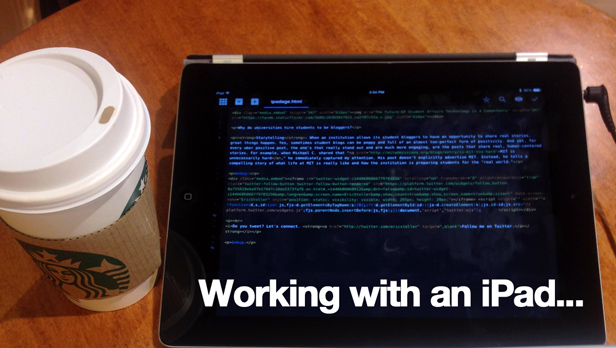You have /5 articles left.
Sign up for a free account or log in.
Last week, my MacBook Pro stopped working. It was a Monday morning and I was reading an email when the screen on my external display flickered and then went blank. I unplugged the monitor and opening my laptop's clam shell. It was at that moment that the laptop restarted on its own. Not yet realizing the seriousness of this crash, I waited patiently for my computer to reboot. It made it to the Apple logo plus progress bar screen and then it would reboot again. Over and over again it restarted without completing its loading process. I was getting nervous. I grabbed my iPhone and called Apple. This wasn't a normal glitch and my computer wasn't coming back to life. I needed help.
Fortunately, my experience with Apple phone support has been stellar. They helped me get my iPhone refurbished for free earlier in the year so I had high hopes. The Apple phone representative was terrific. Although the news that he gave me was not. He told me that based on my description of the issue that the computer's video card (part of the logic board) had failed and that Apple would cover the repair for free.
When your computer stops working, it takes a moment or two before your brain starts to inform you of all of the things that you need from said computer's hard drive. My data was trapped on my laptop. In the past, I have backed up all of my files in my Dropbox account. My "stuff" was always in the cloud. However, broadband speeds in Central London aren't very robust, fast, or reliable. My Dropbox upload/saves happen on an irregular basis and it had been a while since my last back-up.
Before handing my laptop off to an Apple tech, I purchased an external hard drive and asked them to back up the drive on my computer. I purchased expedited service and ran back home on a rainy, grey London day. It was 12:00PM on a Monday and I would most-likely be without a computer for a week.
There was a ray of hope shining through my murky Monday...and it was an iPad.
Now, while I might not write about the iPad as much as Inside Higher Ed's Josh Kim (178 posts that mention the iPad!), I do own one and have had it for three years. I've found the iPad to be quite useful as a substitute for my laptop...when I'm on an airplane. It's true, in the confined space of an airplane, the iPad is a breath of fresh air. It's great for listening to music (I'd watch movies, but 16GB fills up rather quickly), reading "magazines," playing games, and writing short form pieces. Plus, if there's inflight wifi, the iPad is a great device for social media sharing and reading.
I realize that the iPad is super useful on the ground as well as in the air. However, I don't think of it as a regular "work" device. Sure, if I'm sitting on the couch, it's perfect. I've also enjoyed using my iPad at conferences. It's perfect for live-tweeting presentations. But for some reason, I never really thought of my iPad as a primary work machine.
I think the main reason why my iPad wasn't a proxy for my MacBook Pro was the maximum speed of multitasking. You can only work so fast when you have a touchscreen interface that relies on the home button for a lot of actions. When I'm on a computer, I'm using keyboard shortcuts and an exceptionally sensitive wireless mouse...and I am so much faster at getting things done. I know a lot of iOS speed moves and yet I still felt limited in what I could get done during the workday.
One of the benefits of using the iPad for almost an entire week was that it was helpful when working on a blog post. I downloaded/purchased Coda for iOS and spent a couple of hours writing for Inside Higher Ed. I use Coda on my laptop for my Inside Higher Ed posts and I figured it would be worth a few bucks to try the tablet version of their application. Note that the day before I wrote said post, I realized that I could use my bluetooth Apple keyboard with my iPad. That was a major moment. Typing on physical keys is so much easier than typing on a keypad. An iPad with a physical keyboard is much more capable.
So, can you really work with only an iPad? Of course you can. It will be a slower experience and you won't be able to do as much as you can with a laptop, but you'll still be able to work.
I answered a lot of emails during my "iPad week," sent out a flurry of tweets, used Google Hangouts for meetings, and managed to catch up on some writing projects. However, when my laptop was ready, I was ready for my laptop. I multitask all over the place when I'm on my computer. How I work is how I work. A week with an iPad revealed that my way of getting things done is highly dependent on the primary tool that I use on a daily basis, and in my case, that is a MacBook Pro.
Do you tweet? Let's connect. Follow me on Twitter.