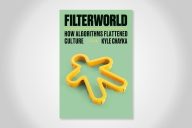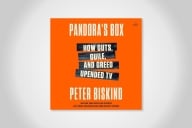You have /5 articles left.
Sign up for a free account or log in.
Google has (finally) announced the next generation Chromebook, with updated hardware and a new Chrome OS.
A year ago when the first generation Chromebook was announced I was convinced that I'd be amongst the first to order. The Chromebook seemed to have exactly what I was looking for - namely a low-cost and light web-centric laptop with built in mobile broadband. The original Chromebook, however, did not live up to the hype. Problems included:
- Lackluster hardware and uninspired design.
- No offline capabilities.
- Weird OS trade-offs.
The consensus of reviewers for the 1st generation Chromebook was universally lukewarm.
So I held off buying a Chromebook, or any 2nd lightweight computer, waiting patiently for the next generation device.
What I want is a 2nd computer for traveling, meetings, and backup.
Most of my computer time spent in the browser, working in a learning management system, Google Docs, or Gmail. A Chromebook could never be my only machine, but a lightweight web-centric laptop with a decent keyboard and screen and the availability to get online by cellular broadband when out of wi-fi range is very appealing.
The last time I lugged my MacBook Pro to a conference I vowed "never again." I keep thinking that my next computer will be an MacBook Air, but I remain worried that an Air will not be robust enough to serve as my main work computer. And the Air does not have built in mobile broadband, and the cost for tethering plans seems very high given how infrequently I'd be out of wi-fi range and need a cellular internet service.
Another option is to hook up an external bluetooth keyboard to an iPad. I don't have the iPad 4G model, so connectivity would be an issue. And I remain unconvinced that the iPad could serve as my only device while traveling, it just seems built for content consumption rather than creation.
The new Chromebook hopefully solves the problems of the original.
The Hardware: The Samsung Series 5 550 looks like a nice machine. The $550 Chromebook comes with the wireless plan (see below), and buys 4 gigs of RAM, 16 gigs solid state storage, and a 12.1 inch display. The processor, a 1.3 GHz Celeron model, is a cause of concern. Compared to the MacBook Air's 1.6 or 1.7 GHz dual-core i5 processor the Chromebook might be underpowered. In fact, every one of the specs for the MacBook Air is superior to the Chromebook - but at at least twice the price that is to be expected.
Mobile Broadband: The $550 Samsung 5 550 comes with 2 years of 100 MB per month mobile broadband from Verizon Wireless. The ability to always get online, say at airports or soccer games or when the hotel network goes down, is a big selling point of this Chromebook model. Do you pay for tethering or a mobile broadband card? All the plans that I've looked at seem to be prohibitively expensive for a seldom used contingency service 100 MB per month is not very much, but would suffice for basic web work, collaboration, and e-mail.
The OS: Google says that offline capabilities are coming with the new release of the Chrome operating system "in six weeks". Okay. Offline seems to be a critical feature. If I can't work on Google Docs or e-mail offline then any work would stop when I lost a web connection. Google boasts that the OS has been significantly updated for usability and features. I'll be interested in the reviews.
Do you have plans to check out the new Chromebook (apparently Best Buy stores will have them in stock for previewing)?
What is your travel, meeting, and backup machine?
From what you have read and seen do you think that Google has finally figured it out with the Chromebook?