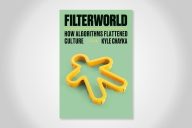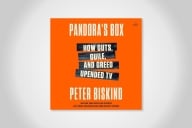You have /5 articles left.
Sign up for a free account or log in.
What synchronous online class meeting platform do you use?
My days are spent in Adobe Connect, as we have a requirement for up to 30 simultaneous webcam feeds (we call it the Brady Bunch effect).
From what I have been able to learn, Adobe Connect is still the only platform that can scale to 30 plus simultaneous webcams (am I wrong?). I am a believer in a class seeing all seeing each other during a live meeting - as seeing each face live adds to a sense of intimacy and connection.
Perhaps your school, program, department, or class uses another live online class meeting platform? Blackboard Collaborate? WebEx? GoToMeeting? Zoom? FuzeBox? Skype? Hangouts? Big Blue Button? Lync? What am I missing?
Why did you choose the platform that you chose? Are you moving to mobile meetings? (The Connect iOS app is pretty slick).
I have great enthusiasm for incorporating live online meetings into our online courses. A live online class is a terrific complement to the asynchronous work that is done in discussion boards, blogs, and wikis.
A well-designed live online class resembles a good seminar. Lots of conversation and debate.
I'd go so far as to say that an important quality marker for an online course or an online program is the level of investment in live online classes. If you are purely asynchronous, or if your synchronous classes resemble lectures and not seminars, then I'd have a hard time concluding that you course or program is everything that it should be.
Despite my pro online class bias (and I hope that you argue with me), I have to recognize that web-based live classes come with their own particular challenges.
The challenges of synchronous online classes seem to be more technical than pedagogical, more operational than educational.
We know how to have a good seminar discussion. What we don't know is how to overcome all the video, audio, and bandwidth problems so that our seminar discussions can be as good online as they are in-person.
2 Challenges in Running Synchronous Online Classes:
Challenge 1: Audio
Do you rely on voice-over-IP (VOIP), or do you make use of a phone bridge? I wish we could go all VOIP, but I've found that relying on computer (or table) microphones and enough bandwidth to reliably transmit voice can be problematic. Integrated phone bridges are disturbingly expensive, but a phone still provides a more resilient and reliable connection should packets be dropped or should meeting platforms freeze up.
The challenge is that even with a phone bridge our students will not always have access to a phone. Sometimes they need to run their live meeting audio through VOIP, and VOIP does not always work. A very high percentage of laptop microphones seem to fail. Not sure why this is so.
The other change that I've noticed in synchronous online classes is that a growing number of students only have a cell phone. No land line. Is it just me, or does it seem that cell voice quality is very poor compared to a good old fashioned telephone? I really like my iPhone, but I hate actually making phone calls with the thing.
The other audio problem that I see is feedback. Students forget to mute their computer audio, causing terrible echoes. Or background noise, the barking dog or busy office, makes it difficult for everyone to hear. Online meetings are often loud and distracting events. I'm not sure how to achieve a quieter experience.
Challenge 2: Video
This goes back to the idea that everyone in class should be seen. That everyone should have a webcam, and that the webcam should be on. I want to see your face in our class. I want to see your mouth move when you talk. I like when you gesticulate. Raising your (physical) hand to jump into the conversation works great.
So why is it in 2013 that we still have so many challenges with webcams? Webcams that won't start. Applications (like Skype) that will not release the webcam, even if another application (like Connect) is trying to use it. Webcams that freeze. Webcams that mysteriously stop working in the middle of a class. Webcams that are working fine, but the lighting is so bad that we can't see you.
It is a rare event when we get through a live online class with zero webcam troubleshooting. I'm not sure if the growth of tablets for live online meetings is a pro or a con in our webcam challenges.
Do you have any ideas for overcoming audio and video issues in live online meetings?
What challenges do you see in running online synchronous classes?