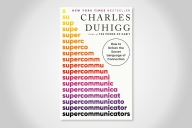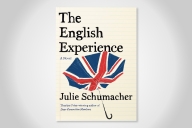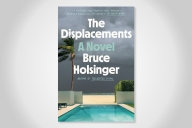You have /5 articles left.
Sign up for a free account or log in.
Are any of you planning to buy Microsoft's new Surface tablet? Which model interests you more, the Surface with Windows RT or the Surface with Windows 8 Pro?
I've asked Microsoft for a Surface to review, as I am intrigued by the potential of the Surface to fill a hardware gap in online learning.
The problem is that today we need to carry around two devices to get the best online learning (and teaching!) experience. A tablet for course content consumption, and a laptop for course participation and content creation.
Sometimes our students try to get away with doing everything on the tablet, but this seldom works out well. The learning management systems (LMS) of today were designed around the browser, and the mobile app versions (or even mobile browser versions) offer an inferior LMS user experience. The portable and easy to use nature of a tablet, including a long battery life, makes it much more likely that a student will carry one around with them wherever they go.
This portability and ease of use increases opportunities for learning, the device is with you more often and is easy to startup and interact with, but the quality of the online learning interactions suffer on the tablet when compared to a laptop with a browser and a keyboard.
What is needed is online learning is one device with almost all the goodness of a traditional laptop, combined with the advantages of the tablet.
This ultimate online learning device would do 7 things:
1. Provide the features of the tablet for consumption of digital course content, such as readings and course videos. The tablets form factor, light weight, and long batter life make for a much better content (and curriculum) consumption device than a computer.
2. Facilitate collaboration through tools such as blogs, discussion boards and wikis, all of which require a good keyboard for typing. Perhaps you would argue that the on-screen keyboard or maybe those weird iPad bluetooth keyboards are good enough for contributing discussion or blog posts to your LMS. I remain unconvinced.
3. Enable participation in web meetings through platforms such as Adobe Connect, Web Ex, Collaborate, etc etc. - which today work much better through the browser than dedicated apps (although a new generation of collaboration tools are coming). I use Adobe Connect for synchronous online classes, a platform that requires flash and a browser to get the full meeting experience.
4. Allow for the creation of new voice-over and rich media presentations. Both instructors and students need to be able to create voice-over content, using tools such as Adobe Captivate orTechSmith Camtasia Relay. Most lecture capture systems, such as Echo360 and Tegrity, also come with desktop capture systems. To my knowledge, none work as well on a tablet as they do with full client applications for the Windows or Mac operating system.
5. Maintain the ability to complete non-online learning tasks, such as robust productivity and communication tasks. In practice, this means a full version of Office with Outlook installed on the machine.
6. Offer the full complement of learning based apps that users of iOS and Android devices have come to expect. For instance, I use the XanEdu app for digital coursepacks, and I am experimenting with iTunes U app for iOS devices to aggregate class articles and videos. There is a vast and growing number of iOS and Android apps that deliver next generation textbook and reference materials, complete with animations and rich media.
7. Afford ubiquitous connectivity to the web, while simultaneously offering learning apps that can work offline. Wifi is not available everywhere. Cellular connectivity is a terrific backup to help ensure that students (and instructors) an collaborate in an online class. If no wifi or cellular signal is available (which happens all the time for me when traveling), then the ability to work offline with apps that sync learning content is critical.
In looking at the two versions of the Surface, the Windows RT (available now) and the Windows 8 Pro (available in about 90 days), it seems to me that the RT falls short.
A full blown operating system, one that runs all the applications used for work as well as school, is a necessity. What we are looking for is one device that allows us to replace two devices, and mobile OS's (such as RT, iOS or Android) don't seem yet up to the task of replacing Windows or OS X.
The Surface Windows 8 Pro, however, does not meet all of the 7 requirements enumerated above. No cellular option. A tiny number of learning apps compared to iOS or Android.
Still, these shortcomings can be addressed - and I suspect that version two or three of the Surface might do so.
For Microsoft's sake I do hope that the Surface evolves quickly. The iPad and Android devices have a big lead in hardware and software refinement, and a huge number of dedicated apps. Microsoft should see the potential in education and other verticals to offer a platform that combines the best of tablet and laptop devices into one platform.
Getting education and online learning right with the Surface would not be a bad place to start.