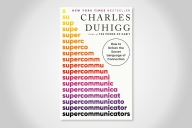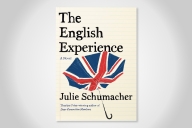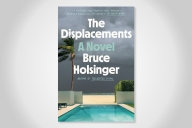You have /5 articles left.
Sign up for a free account or log in.
Apple's iTunes U app and the accompanying web based iTunes U Course Manager remains the least noticed but potentially the most important edtech innovation of 2012.
Provided that all of your students have an iOS device (iPad, iPhone, or Touch), the iTunes U app finally allows easy and secure distribution of curricular content (articles, book chapters, videos, recorded lectures) to mobile devices.
The iTunes U app provides offline access, multi-speed media viewing, note taking on text and video, and seamless integration with iOS reading and annotation apps (such as GoodReader).
Best of all, content in iTunes U courses (which is private, with enrollment controlled by the course builder or instructor), is dynamically updated on the students' iOS device. This means that articles can be added throughout a course, or captured lectures can be included after they are recorded.
So how could Apple improve on the iTunes U app?
1. Create a Cross-Platform Web App Version: By making iTunes U a pure iOS platform Apple is able to create an elegant application that beckons educators into the Apple ecosystem. The problem is that requiring every student to have an iOS device will severely limit adoption of iTunes U for every school that does not have a one-to-one iPad program. A much better strategy would be to create a simple web based app, one that works on Android or Microsoft devices, that allows must (but not all) of the features of the native iOS iTunes U app. For instance, the web app would not allow offline viewing of content. A "good enough" cross-platform iTunes U app would both enable the adoption of the platform, and push students to choose an iOS device. A good educational and business decision.
2. Create a Cross-OS Client: The model that Apple should follow is what Amazon has done with the Kindle client application. I love that I can read my Kindle books on my Mac, and that the pages will sync across all my devices. Sometimes I want to consume content on my computer, sometimes on my tablet, and sometimes on my phone. iTunes U should strive to be syncing content on every screen.
3. Allow Pre-Enrollment by Apple ID: The most painful aspect of the iTunes U app is that students must be enrolled one at a time. The way it works is that the students are given a link to click on to ask to be enrolled, and then each individual student must be approved by the instructor or the course builder. This creates delay and unnecessary work. A far better approach would be allow a class roster to be created by students' Apple ID, an ID that can be shared with the instructor (or the department of the school) at the beginning of the semester. This will be secure, as no passwords would be shared.
4. Create a "Download All" Button: Currently, to move iTunes U content to the local iOS device it is necessary to download each individual article or video. A better option would be a "download all" button for all course materials, as well as the option to download content by section.
5. Allow Content Areas to Be Renamed: The iTunes U app currently contains 4 content tabs: info, posts, notes, materials. None of these tabs can be renamed. For instance, the "posts" tab cannot be called "weeks" or "modules" or "lessons". This rigid structure leads to a navigation scheme that is needlessly confusing.
6. Display In-App Content Data: The iTunes U app provides no aggregated information to the student about the size of content contained in each course. The size of individual content items can be displayed, but it is impossible to tell how large all of the videos or documents are. Nor is the size of the content displayed with reference to the amount of memory available on the iOS device. Therefore, it is not clear how much course content can be downloaded. File management in general for the iTunes U content is poor, a real problem with media rich courses.
7. Include Simple Instructor Analytics on Student Content Use: The flip side to being able to dynamically add content to the iTunes U app should be the ability to see what content is being accessed. How many times are articles or videos viewed or downloaded? How much time is spent on individual content items? Are videos watch in 1X, 1.5X or 2X speeds? This data does not need to be tied back to individual students - it could be aggregated across each course.
8. Include a Search Function: Search in general continues to be very poorly implemented on our educational platforms. Does your LMS have a robust search function? Apple could really move things forward by building in robust search into the iTunes U app.
Equally important to Apple making these (relatively simple) improvements will be what Apple should not do with the iTunes U app.
Apple must resist the temptation to make the iTunes U app try to act as an LMS replacement. This means no discussion boards, no collaboration features, no social features, and perhaps not even any quizzing or assessment tools.
The iTunes U app should be about content consumption, not content creation or collaboration.
Have you been playing with the iTunes U app Course Manager?
What improvements would you like to see?