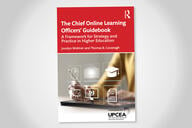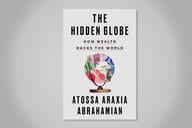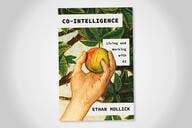You have /5 articles left.
Sign up for a free account or log in.
I was asked by some colleagues if I could recommend any web based and/or mobile collaborative platforms for virtual teams. The requirements include the need to manage and track projects, share and collaboratively author and edit documents, and engage in virtual meetings.
This request got me thinking about the relationship between e-learning and collaboration platforms. Nobody would choose a learning management system (LMS) for project management and collaboration for virtual teams, despite the fact that the main tasks of a distributed work team and an online/blended courses would seem to have great overlap.
Ideally our students would be able to translate skills on learning platforms to marketable workplace skills, yet nobody outside of higher ed puts "expertise in Blackboard, Canvas, Moodle or D2L" on their resumes.
So given that we can't recommend an LMS for a non-course virtual team, what should we suggest for collaborative work, virtual meetings, and project management?
Project Management Recommendation: Asana
We have been using Asana now for about 4 months to manage course design and development projects. Asana comes from a couple of the original Facebook founders, so it is a well-funded and pedigreed startup. What we like about Asana is that it is lightweight, easy to learn, and fast. I am a failed Basecamp adopter, as I could never get my colleagues to move communication from e-mail to Basecamp. With Asana we seem to be having better luck in getting communication and document sharing out of e-mail.
Asana makes putting up a new task really fast. It is equally easy for me to ask a colleague to work on something through Asana as it is through e-mail. The beauty is that once the task is put into Asana, and nestled under a project, that everyone on the team has full visibility on due dates and progress. Asana also makes it easy for everyone to look in one place to track their "to do" list and priorities. There is much else to like about Asana, including the pricing model (very affordable), mobile apps, and integration with Dropbox. If you want to get teams out of e-mail then the time to introduce a project management platform is at the beginning. Once work habits are formed it is very hard to move teams to something else.
Collaborative Work Recommendation: Google Drive and Dropbox
I'm having trouble recommending a single platform for collaborative work. We use both Google Drive and DropBox extensively in my team, and have found that the two platforms are more complements than substitutes. Google Drive is used for collaborative writing projects, for co-authoring and sharing docs and spreadsheets. Dropbox is utilized as a team document storage and sharing platform for those materials that are not authored on Google Drive. We put our Word, PowerPoint, Excel, and PDF files up in Dropbox. We use Dropbox's sharing features to distribute materials. And Dropbox is a place to backup large files.
My sense is that much of what we do in Dropbox could be done on Google Drive. You can upload any filetype to Drive, choosing to convert to Google format or not. Sharing and searching for documents is a strength of Drive. Both Drive and Dropbox sync files between your local drive and the cloud. And both services have robust mobile apps.
If I could wave my magic wand I might "force" everyone into Google Drive, as the platform can work with native Google docs, as well as those files authored on Microsoft and Adobe applications. Having multiple sharing platforms can be confusing. However, Dropbox may be more palatable to a virtual team because it does not require people to change how they work. You can still initiate documents in Office. What changes is that rather than saving to your local drive you save to a Dropbox folder, allowing easy syncing and sharing. This can be done with Google Drive, but it feels as if you are making a commitment to the entire Google ecosystem.
Virtual Meeting Recommendation: Google Hangouts
The main reason that I'm recommending Google Hangouts over Skype is due to the ability to include up to 10 people on a web based meeting. Skype works great for meetings with a few people, but Hangouts scales more elegantly to a larger group. If your team goes the Google Drive route for collaboration then Hangouts is a terrific complement.
I make this recommendation for Hangouts over Skype (or other platforms) somewhat tentatively. Almost all my experience with web conferencing is with Adobe Connect, the platform we use extensively in my program for our courses, small student group work, and our own team virtual collaboration. Adobe Connect, however, is perhaps too much of a heavyweight platform for the simpler needs of virtual meetings.
The reason we chose Adobe Connect is for feature such as persistent meeting rooms, VOIP and phone integration, recording capabilities, breakout rooms, polling, and other more advance features. Adobe does not have a "Connect Light", a platform that is stripped to the basic web and mobile conferencing tools and that could compete against Hangouts or Skype. This is a mistake on Adobe's part, as a "Connect Light" could serve as a great up-sell to the full Connect.
The other reason for this "soft" recommendation for Hangouts is that the web/mobile conferencing space is rapidly growing and changing. New players are coming into this space, such as Zoom.us and Fuzebox. Web based and mobile conferencing is a place where I recommend experimenting and being willing to change platforms. Switching costs should be fairly low, as all these tools offer free or low cost models. Time spent using a few different virtual meeting platforms for web meetings would be well spent, as your group might find that one platform works particularly well for your needs.
What project management, collaboration, and virtual meeting platforms do you use?
Can we envision a switch away from LMS platforms to utilizing these collaborative platforms for learning?