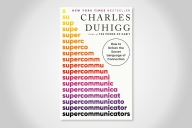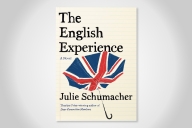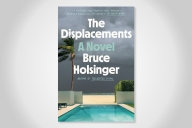You have /5 articles left.
Sign up for a free account or log in.
I was prepared to find the Playaway all-in-one audibook player ridiculous.
Why would anyone purchase a hardware device with a pre-loaded audiobook when downloadable audiobooks play on every smart phone and iPod?
After a few days of living with the thing, actually of living with Malcolm Gladwell reading me Outliers, I’m beginning to understand the logic.
The get what Playaway is about it is important to know who buys these single-use devices. It is not individuals (you and me) but libraries, schools, the military, and health care institutions.
Take the library case. (And I don’t think that we are talking about academic libraries - but rather public circulating libraries).
An audiobook on a Playaway device is guaranteed to work for everyone.
The device is a marvel of simple design, with big tactile buttons and a bright LCD screen. The buttons allow the reader to play, pause, fast forward, reverse, and skip chapters. A button marked SPD lets the listener control the playback speed, from -2X to all the way up +2X. The LCD screen shows how where the listener is in the book and chapter and how much battery life is left.
Patrons borrowing a Playaway audiobook don’t need to own a smart phone or on iPod. And they don’t need to know how to work the (ridiculously inelegant) audiobook download software that seems to dominate library audiobook borrowing. Library staff will not need to provide technical support. There is little to break, and the learning curves are easy.
Are there lessons we can learn from the Playaway?
My good experience with the Playaway all-in-one audibook device reminded me how bad my experience usually is with classroom A/V equipment.
I give lots of presentations in lots of classrooms and function halls, and I’m never really confident that I’ll be able to fully work the A/V.
Everything seems to run through a screen with lots of sub menus and sub-screens. What I want is big tactile buttons and knobs so that I can control lighting and volume. A big physical switch that shows me that I’m sending the signal from my laptop.
I like the Playaway because I can look at it and touch it and figure out how to do everything.
Classroom capture might be another area in higher ed that we can learn from the Playaway.
How many of us would like a big red button on the podium that says “RECORD” when we want to record a class or presentation. The button should light up, and the screen on the podium should show exactly what is is recording. We would need a “PAUSE” and a “STOP” and a “PUBLISH” button also. 4 big buttons.
Why does everything need to be done through menus and a mouse?
What will happen to Playaway when everyone is issued a smart phone at birth?
When the iPhone and the Android and the coming Amazon phone finally kill off every single use device from the wallet to the alarm clock?
My hope is that by then the people that make the Playaway will have figured out how to build single use physical devices that will counteract the software eating everything monster.
What weird all-in-one device to you still use?