You have /5 articles left.
Sign up for a free account or log in.
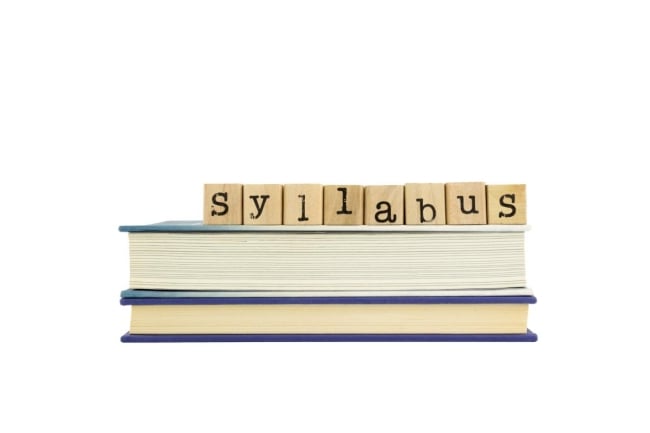
vinnstock/istock/getty images plus
As we all rush to prepare our syllabi this August, as social media fills up with instructors lamenting how many hours they are spending and how impossibly long their syllabi are growing, we recommend something counterintuitive: stop for a moment! Breathe. And take some time to think about the purpose of a syllabus, a course and higher education more generally. We promise: shorter is better—and so is giving your students a voice in what they will be learning.
Who hasn’t handed out a conventional syllabus and watched the collective life drain from the class? The longer and more intimidating the syllabus, the greater the distance between you and your students.
For first-time teachers, this might feel like the safest option: the syllabus becomes a buffer, a display of expertise and authority. For overworked teachers, this gives us a quick lesson plan for Day 1: we review the syllabus, answer questions, everyone (including ourselves) is made to feel sufficiently anxious and overloaded, and then we’re done. The experience is enervating, for students and instructors alike. And when students ask about subsequent assignments and deadlines, the weary teacher can respond, predictably, “It’s on the syllabus!”
We can do better. We can create more engaging and inspiring ways to begin a class and more effective methods to guide students through even a daunting syllabus.
Magic happens when we give students an alternative to the deadening march through the syllabus—every requirement, the laborious rules and institutional policies, all of those features of higher education that are more about risk management than learning. Here are some ideas for how you can use the syllabus to get your class off to a great start.
Scavenger hunt (prep time: 5-10 minutes). An easy way to engage students is to ask them lighthearted, trivia-style quiz questions about the syllabus. Make it a game.
The questions should challenge students to find key information in the syllabus—or in the course Dropbox folder, LMS or website, if you’ve spent time building one. This exercise need not be taxing, either for the instructor or for the student. Ask them, “When is the midterm due?” Or, “What assignment is due the week before Thanksgiving?” The point is to give students a memorable way to focus on the key points in the syllabus. You can have students record their answers using a variety of tools, such as a popular survey platform, a polling device or a clicker. If all else fails, simply have them shout out the responses.
An alternative is to divide the class into groups, assign each group a section of the syllabus and have them ask the rest of the class questions about their section in the manner of the questions suggested above. This method not only breaks up the monotony and overload but also sets up an active learning method that saves you time and deepens your students’ learning experience.
Mapping the syllabus (prep time: 5-10 minutes). With a little advance planning to collect supplies and bring them to class, you can make this another welcoming activity. If your class is meeting in person, distribute blank sheets of paper and drawing devices—markers, pencils and so forth—and ask students to visually represent the syllabus through a timeline, a concept map, a comic or some other graphic form.
Give students a few minutes for reading and drawing and then ask them to tape their maps to the board or surrounding walls. You can allocate different parts of the room to different page numbers or parts of the syllabus. Then allow everyone five to 10 minutes to walk around the room and look at the maps. Finally, ask students to explain their drawings to the class.
Students can engage in this activity online as well, no matter whether yours is a course in art history or data visualization, geography, or GIS mapping. If meeting online, use the whiteboard feature on Zoom or Google Jamboard for collaborative or parallel drawing time. Students can work on the same white space or on separate sheets, each with a prompt to get things started. Each sheet can be devoted to particular sections of the syllabus or “you are here” points on the map. Then take screenshots of the final product(s) and ask students to talk through what they did and why.
Collaborative annotation (prep time: 15-20 minutes). This technique, which is frequently used in executive leadership workshops, can work in a seminar of 10 or a lecture of 300. Group students into teams of up to four or whatever the physical architecture of your classroom allows. Divide up your syllabus, including any addenda at the end, into sections and assign one section to each team. For a large class, different teams can work on the same section. Let them read together, annotate, ask questions and do whatever they want in their teams, including choosing one person who will be the spokesperson and another who will be the transcriber.
It is especially satisfying to adapt this collaborative annotation method to remote teaching. As a primer, show students how you annotate a digital text, sharing your screen to demonstrate the tools and techniques you use as you explain why you highlight particular things. Then simply assign different parts of the syllabus to students by number, have them work independently for a short time on their given section and then, if working asynchronously, ask students to share what they did and why in a group chat, text or video.
Go through each section and have the relevant individuals or groups present their annotations and raise questions. The annotations can be made in the digital document itself using a proprietary collaborative tool such as Google Docs or an open-source one like GitHub, Manifold or Hypothesis. If none of these is familiar, you might project a Microsoft Word document at the front of the room—or share your screen on Zoom—and comment on the document live with track changes to show students how the function works. Then ask them to come back next class with their own annotated syllabi.
When students report back, you may find that some of the language of the syllabus can be edited for clarity, so carve out some time after class to sort, edit, compile and compose a revised version. That revised version then becomes the official class document.
Peer-to-peer syllabus learning (prep time: 30-60 minutes). Give students the task of teaching parts of the syllabus to one another. Assign different parts of the syllabus to small groups of two to three people. Each group will need time to absorb and interpret their section. Then, in the second half of class, flip it around and have those groups present their section to another group or to the whole class.
In remote learning, assign parts of the syllabus to groups of students who then create an FAQ for that section for other students and can respond to their questions in the chat. The FAQ can be added to your course’s learning management system (Blackboard, Canvas, Moodle or the like), or it can be made into a page on your course website.
As the instructor, of course, you will be watching this activity unfold and adding explanations, making changes, fixing mistakes. And students will, indeed, find mistakes—and that’s a good thing for them and for you. In the world of co-learning, receiving feedback and correcting mistakes are essential skills in the classroom and beyond.
Interactive syllabus project (prep time: two-three hours). Guy McHendry, associate professor of communications studies at Creighton University in Omaha, Neb., developed this project. It goes like this: build your syllabus as a survey that delivers a portion of the content and then asks the students questions related to that content before they move on to the next section (similar to a conditional release of content in some learning management systems). This functions like a training session to ensure that students acknowledge and understand what they have read.
Importantly, you should also direct short-answer questions to students themselves about their learning goals, concerns and highest aspirations. For example, after reading the instructor’s name and contact information, the survey might ask students for their pronouns and the best ways for the professor to get in touch with them. After reading the course learning goals, the survey can prompt students to pick which goal is most important to them. This format is an effective method to get to know your students and to gauge student reactions to course policies and requirements.
The interactive syllabus uses a Qualtrics tool. However, you can use any popular survey platform or Microsoft Forms, which has an accessible screen-reading feature, to walk students through each part of the syllabus and ask them questions every step of the way. Better yet, give students credit for completing the survey so that they are rewarded for careful reading and engagement.
McHendry recommends sending the syllabus to students before the first day of class to give yourself time to read their answers in advance. This will also give you time to prepare to correct any misconceptions or misreadings and empower you to get to know your students and engage with them in meaningful ways on day one. Their answers might even alter the way you teach the course.




