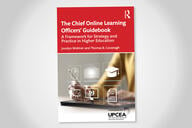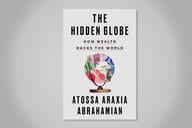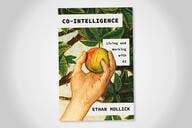You have /5 articles left.
Sign up for a free account or log in.
George Ehrhardt is an associate professor of political science at Appalachian State University. Following my piece "The Slack Outage and Us," he reached out to talk about how he has utilized Slack in his teaching. Ehrhardt generously agreed to share his Slack teaching experience in a Q&A.
Q&A.
Q: How do you use Slack for your teaching?
A: I actually use it in a lot of different ways. Most of them, though, revolve around using it to organize my classes spatially to facilitate student-student interaction. I know that doesn’t make literal sense, but it’s how I imagine it.
One example (which I actually copied from watching my daughter’s classes) is that it lets me manage a flipped classroom. In-person flipped classes might have tables around which groups sit while they take quizzes together or do worksheets. Fairly quickly, groups reach an unspoken consensus on which group sits where. In Slack, I create private channels (their table, so to speak) for them to meet in, and I post the quiz/worksheet links in an all-student channel. If this is hard to visualize, the following screenshot from my research methods class may help.
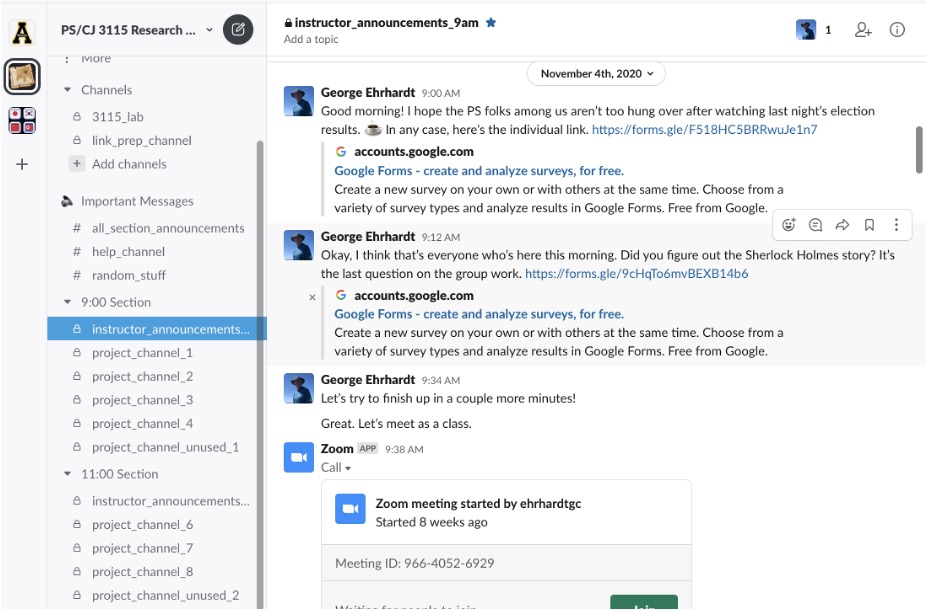
Slack allows the students to start Zoom chats in their own channels (what I call #project_channel_1 and so on in the above screenshot), so I don’t have to mess with breakout rooms and they take responsibility for meetings themselves. Plus, they have a shared space to message each other (I find them more willing to ask questions of their classmates privately in their group than a whole-class channel) and meet outside of class (exam study groups or presentation prep, for example) without the logistical problems of in-person or instructor-led Zoom-only classes.
Another way I find Slack helpful is for simulations, particularly for something like two-level games, where they need to reach an agreement in their own small group at the same time as they’re negotiating with other small groups. I can give each one their own private channel, plus multiple open channels to negotiate in (simulating smaller conference rooms and a general plenary session with everyone). In fact, I think doing that online with Slack is actually better than doing it in a physical classroom where everyone is gathered together making noise.
One thing I learned last semester was that running a simulation online needs to be spread out over more time than it does in person. That’s easy to accomplish in Slack, though, because the platform provides the infrastructure to run it as a sidebar to the main course content. This term I’m running a semester-long factional politics simulation, with a permanent channel for members of the cabinet (who come and go with elections) and student-created channels so potential patrons can gather clients to create their own factions. I don’t need to devote class time to student meetings anymore.
One thing I’ve learned from student feedback, though, is that all of these channels can be confusing, so over time I’ve tried to minimize the number that any one individual can see.
Aside from organizing class, I’ve found other ways to use Slack. In a current events class last fall, I used slack to liveblog the presidential debates and Election Night for fun. Students could come and go without having to log into Zoom, chat with me or each other about what was happening, react with emojis, or just lurk and follow my commentary. I just made a new public channel for the liveblog -- no extra software or logins required. In my self-paced Excel lab, I just leave Slack running in the background all week, and when I get a notification of a student question I can open a one-on-one Zoom right there in their PMs to answer it. Just for flavor, I also use custom emojis. For example, I made little flags for political parties as ways for students to give content "thumbs-up" while also expressing their political stance. In my Asian Politics class, I use flag emojis to alert the students about which country the content I post is referring to.
Q: How do you use Slack outside of teaching?
A: I'm starting to use the free version for student advising. I find myself answering questions more quickly, and students respond more quickly as well. Plus I have each student's full message history easily available, and I don't have to sort through my email in-box.
Q: How is Slack different from other tools or platforms, such as features in an LMS or Google Chat?
A: Our school’s LMS is flexible but so cumbersome. Doing anything requires so many clicks, and each one takes time to reload the page. And LMS discussion forums, well, I think by now we all know how unproductive those are. Slack is as easy as chatting on your phone, and for me, I find that improves my student response time.
As far as chat apps go, the big two alternatives are Google Chat and Discord.
Unfortunately, my school’s IT team has decided it won’t pay for Slack because it says Google Chat can do everything it can for a bundled price. I disagree. My personal analogy is that Google Chat gives me rooms, but the paid version of Slack lets me organize those rooms into a house, with intuitive connections between all the rooms, and a different house for each class (the three icons in the upper left of the screenshot above).
With small classes, I could do everything I want to do in Discord for maybe $5 a month, but I know for sure that if I used Discord, I personally would get distracted by my gaming buddies. If I would, I’d be willing to bet my students would, too. Obviously, they can have Discord open alongside Slack, but there's less temptation for all of us this way.
Q: How useful is the free versus paid version of Slack if your institution doesn't pay?
A: If your school doesn't pay for it, the free version is an option. I did that last semester with one class, and my department paid for the other one. The main difference is that the paid version allows better channel organization and more message storage. With the budget crunch from COVID, my department is no longer able to pay, so I’m currently paying for one section out of my own pocket. With the educational discount, it’s roughly $1 per student per month. For the others, I use the free version (because I don’t need the organization).
Q: How has COVID-19 influenced your thinking/planning around leveraging Slack in higher education?
A: The hope is that my school will return to in-person classes this fall. Nevertheless, I’ve found Slack so useful (for simulations and other out-of-class group work especially) that I expect to continue to use it alongside my physical teaching, even if I have to continue paying out of my own pocket. It’s not that it opens up unique possibilities for student-teacher and student-student interaction outside of class -- I could probably do everything in our LMS or via email -- it’s that it makes it so much smoother and more intuitive that I find myself doing creative things that I normally would be reluctant to try.