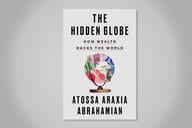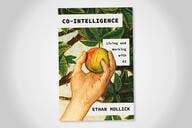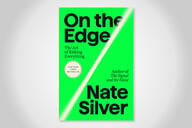You have /5 articles left.
Sign up for a free account or log in.
What improvements have you made recently in your home tech setup?
Has your home network gotten any attention?
What upgrades are on your to do list?
With all the time that you spend doing your academic work from home, shouldn’t you have as good a home networking setup as you can manage?
Recently, I made 3 home tech improvements that I’d like to share.
Network Upgrade #1: Upgraded the DSL Modem and Wireless Router
If you are still using the cable or DSL modem, router, and WiFi base station that came when you ordered your Internet service it may be time for a change. In my experience, the standard networking gear that comes with your ISP is of mediocre quality.
I upgraded to a Netgear N750 Wireless Dual Band Gigabit DSL Modem Router - Premium Edition.
In my area the only high speed Internet available is DSL. My Internet package, the most expensive at over $50 a month for 15 Mbps down and 1 Mbps, is seriously challenged in meeting all of our home bandwidth demands. We don’t get any cable or satellite (or over-the-air) TV, so all of our video is streaming.
Upgrading to a high quality modem, router, and WiFi base station can significantly improve your streaming, surfing, and file uploading/downloading experience.
Network Upgrade #2: Installed 2 Securifi Almond Range Extenders
The way that my house is setup makes it necessary to put the router / WiFi base station in the basement. To increase WiFi coverage on the 1st and 2nd floor I set-up Securifi Almond range extenders on both levels.
The Almond base stations are super simple and fast to setup. The unit comes with a touch screen, which eliminates the need to go through any set-up procedures with a computer.
Each Almond base station creates a new network from the original WiFi network, meaning that it is necessary to select the appropriate network depending where you are in the house. My laptop and iPhone are setup to always connect with the Almond base station on the 1st floor. The Roku box on the 2nd floor connects to the Almond upstairs.
These Almond range extenders have been great in improving the quality of streaming video. A strong signal is available throughout the entire house, and video from Netflix or Amazon streaming works beautifully.
Network Upgrade #3. Got Wireless Printing and Music Going with an Apple Airport Express Base Station
Our latest home network improvement has been to install an Apple Airport Express Base Station.
After doing some research, I discovered that using this Apple product is the simplest method to achieve wireless printing and easy wireless music streaming.
Wireless printing is alone worth the cost of the Airport Express. We have a and small HP LaserJet P1006 that sits next to the stereo on a bookshelf. Adding the Airport Express unit was simple, and the convenience of printing from anywhere in the house feels liberating. (We will see if that particular thrill wears off).
It has also been great to be able to play Spotify or Pandora throughout the home stereo without having to plug in a laptop or iPhone. We are listening to more music now that playing the music through good stereo speakers is so simple.
What is your home networking setup?
Do the professionals who run the network on your campus or company have the best home network setup?
My dream would be get my home Internet by fiber, 500 Mbps down and 100 Mbps up, but alas FIOS has not come to rural NH.
What is your home networking dream?