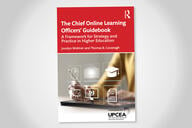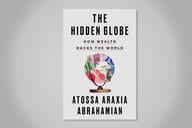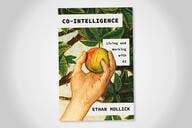You have /5 articles left.
Sign up for a free account or log in.
How long have you been using PowerPoint? How familiar is PowerPoint for putting together our presentations, talks, and classes that we automatically default to this Microsoft Application. I give lots of talks, and I always use PowerPoint. Now I’m thinking of making the switch from PowerPoint to Google Slides.
This weekend I’ve been working on a deck for an ELI Leadership Seminar that I’m co-facilitating in February. My three other collaborators are in California and North Carolina. We are already using a Google Docs file to share notes, and Google Forms site to collect info from the participants, so using Google Slides to put together the presentation did not seem like a stretch. I wanted to use a presentation application that enabled all 4 of us to easily make changes and to comment back and forth. I did not want to deal with multiple files with different versions.
I knew Google Slides would be good for collaboration. What surprised me was how much I enjoyed putting the presentation together in Slides. The process actually felt easier, more lightweight and straightforward, than I’ve become accustomed to in PowerPoint.
Here are 5 reasons that I’m thinking about making the switch from PowerPoint to Slides:
Reason #1 - Built For Collaboration: Collaboration is the big reason to go with Google Slides. The ability to easily share and simultaneously edit a Google Drive document is the platform's biggest selling point. Our presentations, like our documents, are increasingly created and presented with collaborators. A tool that is built around collaboration, such as the Google Drive applications, will always outperform legacy applications that have baked in collaboration features over time. The fact that everyone will always be on the same version of Slides, and that all the collaborators will have a consistent experience while editing and commenting, is a huge positive for Google’s apps.
Reason #2 - Simple UI Encourages Simpler Presentations: This reason took me by surprise. I thought that I’d miss all the options in PowerPoint. What I’m finding is that by having fewer options to build the presentation my finished deck looks cleaner and simpler. It is possible to do animations and more advanced things in Slides, but the simplicity of the UI pushes you to create a simpler presentation. In an age where the one thing in higher ed that we all seem to agree on is that most presentations are bad, and PowerPoint makes presentations worse, a simpler tool for creating simpler and more visual decks may be our best way forward.
Reason #3 - Offline Access for Editing and Presenting: The big worry with using Google Drive has been offline access. It seems that Google is getting much closer to solving this problem. For Google Slides I needed to download the Slides app in from the Chrome browser from the Chrome Web Store. With the Slides app installed, and the settings set correctly in Google Drive, it is now possible to view, edit, and run Google Slides presentations when offline. Everything syncs up automatically whenever you are back connected to the Web. For big presentations with Slides I’m sure I’d export a backup PowerPoint and PDF file to host locally, but from what I can tell offline access shouldn’t be a problem anymore for Google Drive.
Reason #4 - Access Presentation from Any Device: The ability to access any Google Drive document from any browser has always been a big selling point of browser based applications. There are lots of advantages, from always having your files backed up in the cloud to being able to keep working if your main computer dies. There is also a Slides app for iOS which allows creating, viewing and editing on an iPhone or iPad. How far are we from when folks run their presentations from their phones?
Reason # 5 - Easy Web Publishing and Sharing: I’m wondering if more of us switched to Google Slides if norms around presentation sharing would change. Slides makes it dead simple to share a presentation on the Web. (Although I wish that url shortening was built in). To test out Web sharing I created a quick 1 slide deck to complement this blog post. Go ahead and look at the Google Slides presentation 5 Reasons to Replace PowerPoint with Google Slides. You can even try out the commenting function to tell us all what you think. I’ve also made a copy of the presentation that is set up so that everyone can edit the presentation. Go ahead and make your changes and additions - we will see how it works.
Did I mention that Google Slides is free?
My only hesitation in moving from PowerPoint to Slides is embedded media. I’ll be testing how well embedded video works over the next week weeks, as PowerPoint works really well with playing videos from within the deck. (Although this makes the decks really big).
Have you made the switch from PowePoint to Slides?
If you are thinking about making the switch, what is encouraging you, and what is holding you back?

Want articles like this sent straight to your inbox?
Subscribe to a Newsletter