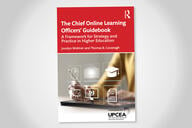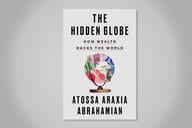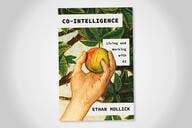You have /5 articles left.
Sign up for a free account or log in.
Why is the e-book borrowing experience with OverDrive so atrocious? How is it that Amazon is able to make the "Kindle Books from Your Local Library" so easy, while OverDrive makes the process so painful?
Maybe I'm just not using OverDrive well. I know I'm confused at how OverDrive and Adobe's EPUB eBook work together. And I wonder if my frustrating experience with Adobe Digital Editions and the OverDrive iPhone app is caused by me just not getting something?
To date, I've borrowed 5 books from my New Hampshire Downloadable Books Consortium:
- Smokin' Seventeen: A Stephanie Plum Novel by Evanovich
- Headhunters by Jo Nesbo
- Thick as Thieves by Peter Spiegelman
- Monsoon: The Indian Ocean and the Future of American Power by Robert Kaplan
- Plugged: A Novel by Eoin Colfer
The first 3 of these books I read with my Kindle, and the Kindle app on my iPhone. Monsoon is a Kindle book that I downloaded today. Plugged, which I also downloaded today, is only available as an Adobe EPUB eBook.
If the Kindle version is available for borrowing, all that you do is hit "Get Kindle". You are sent to an Amazon page, and borrowing the Kindle book is the same process as buying a Kindle book. The book is wirelessly downloaded to my Kindle, and it is easy to download to other devices (such as my iPhone).
Downloading the Adobe EPUB book was a major challenge. Here is what I had to do:
1. To read the book on my computer I needed to download the Adobe Digital Editions software. This requires an Adobe ID. To download the book to my iPhone I needed to go download the OverDrive Media Console (from the App store).
2. Although the library instructions claim that the Adobe Digital Editions can transfer the book to my iPhone, I have found no way to do this.
3. The OverDrive iPhone app needs to be "authorized" with the Adobe ID. However, there seems to be no way to sync the book (to last page read) between the Adobe Digital Editions program on my Mac and the OverDrive app on my iPhone (at least not in my testing).
I found almost nothing about working with the Adobe Digital Editions and OverDrive app intuitive, and it took me forever to finally get everything figured out and the book downloaded to my computer and iPhone (but of course, not my Kindle book reader, as Amazon is a closed platform to EPUB).
Some Questions:
Have you been borrowing e-books from your lending (or academic) library?
Can you explain how Adobe EPUB, Adobe Digital Editions, and OverDrive all hang together?
What am I missing about the Kindle vs. OverDrive library experience?
Can you explain how the Kindle program for libraries works, and if academic libraries are eligible?