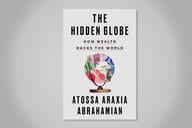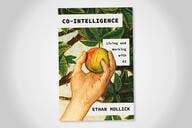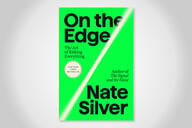You have /5 articles left.
Sign up for a free account or log in.
One of my colleagues jokes that when she retires from her academic tech gig that she is going to start a consulting company solely focussed on guiding ed tech vendors in improving their webinar demos. Webinars are the product demos given over WebEx (or some other synchronous tool) that have largely replaced the campus visit for at least the initial company show-and-tell.
The demo webinar is a method of communication between companies and schools in serious need of a re-think. My guess is that us folks on the education (customer) side are as much to blame for bad demos as the companies that give them, as we have failed to provide clear signals about what we need. What follows is my effort to provide these guidelines - I hope that you will join the discussion to improve this list:
1) Purpose: Your webinar should not be about your product, service or company, but about the problem that your product, service or company solves for your potential customer (us). Whoever is planning and delivering the webinar needs to work with the local person organizing the meeting to figure out what the problem(s) motivated the planning for the session. The presentation should start with the one, two or three problems that the school needs to solve (never more than three), with the presentation built around how the product/service addresses the specific and individual needs and issues of the department, school or institution.
2) Content: The only slides that you should show during the webinar should demonstrate that you understand and have absorbed what the problem/issue needs to be solved by your product/service. Please get rid of any slides that show either: a) why your company is so wonderful, b) a list of current customers. In fact, resist the urge to give any PowerPoint presentation and be willing to jump directly into demoing the application. If you want the audience to know anything that cannot be shown in an actual product demo than send a one-page sheet along to the local organizer and ask that this sheet be passed out before the webinar. The "on-screen" webinar time should be demoing those parts of the product/service that directly addresses and solves the problems and needs of the school and the people who will be running the product. Don't show everything - but be willing to show the features and solutions that the audience (us) wants to see.
3) Audience: Most webinars that I've participated in are aimed way too low in terms of technical details. If you are presenting your LMS or content system or web learning tool or presentation capture platform than the audience is most likely experts in these technologies. We are already running our own system or have run similar systems. We don't need the sales pitch about how this or that technology, application or platform will lead to better learning, more efficiency, more productivity, whatever. If we didn't think that the application/system/platform is important than we wouldn't be spending our time in your webinar. In fact, any sales pitch will turn us off. The demo should be directed at a high technical level, with the assumption that the system engineers and learning technologists in the audience are experienced and comfortable running comparable platforms.
4) Presenters: Make sure that you have included your system engineers, developers, and product managers on the webinar. There should never be an instance where you say "I'll have to have the technical folks get back to you on that question". They should be in the room … and I think in many cases running the presentation. This takes practice, as it is important that anyone presenting avoid a monologue and that the presentation be a dialogue and a conversation. What you want is your engineers and our engineers to talk in a short-hand. You want them to jump around and debate the technology. The product managers are important because they can answer questions about features, design decisions, what's been left out (and why) and what is coming next. The product manager should also be able to bridge any gaps between the customer needs and the technology. A decision maker around product design and features giving the webinar is essential. This is the best way to get your engineers and product managers close to your customers, and the clearest signal that everyone in your company has skin in the game when it comes to sales customer relations.
5) Competition: You need to assume that your audience is comparing your product/service again your competitors. This means that you need to be willing to make direct contrasts and comparisons about why and how you believe that your platform/application/service solves our needs to a greater extent than your competition. You don't need to claim, and should not claim, that what you are demoing is better than your competition in every area. Rather, you need to demonstrate exactly how what you are selling is better for the specific issues, needs and problems that we are facing. (Again, your demo webinar should not be about you but about us!) This requires that you have an in-depth knowledge of your competition and that you are willing to share your knowledge. In demoing a particular feature, function, service, or model you should be prepared to talk about how your product differs from the competition (in specific terms). Don't be afraid to admire what others are doing. In any audience you will probably find people who like and admire your competition. In fact, we might be current customers of your competition. Honor and understand those choices and preferences for other companies and products, but make your case forcefully as to why it makes sense to either switch or go with what you have (again - bringing it back to solving our problems).
6. Pricing: Talk about costs. Be prepared to give very specific information on what your product/service costs. What it costs to buy. What it costs to maintain. Talk about direct and indirect costs. Understand that if we buy your product or service that we will probably not get more people to install, run, maintain, train or support it. Recognize that everyone is understaffed and operate in a condition of increasing demands. Tell us how your product/service addresses this issue. Be prepared to compare the costs of your product/service with your competition. Costs, fees, and comparisons to the competition is one place where showing a slide is fine.
7. Sandbox and Pilots: Make sure that anyone attending the webinar has full access to play with your product or service prior to and after the webinar. Be generous in extending free trial licensing. Be generous in supporting and managing pilot programs. Take away needs to have systems locally hosted by hosting pilots on your servers.
8. Preparation: The webinar should be the culmination of discussions and hard work with your campus contact, rather than a first introduction, and should demonstrate that you have strong understand of the campus issues and problems that your product/service can address. Ideally the whole webinar should be given a run through with whoever is arraigning the meeting on campus. Remember that whoever is arranging the meeting is spending some of their capital in getting people to the meeting (no easy task in an era of overlapping and growing responsibilities), and may be your best advocate. If you make the webinar demo about your company and your product service, as opposed to being about solving the particular problems or issues faced by your potential customer, than you will make your local contact look bad.
What would you add or take away from this list? If you work for an ed tech company how does the demo webinar process look from your end? Does this list apply to in-person demos as well?