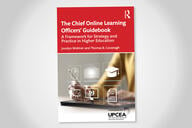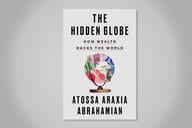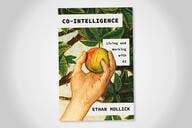You have /5 articles left.
Sign up for a free account or log in.
A colleague sent me this article about Mountain Lion's dictation feature.
The text that you're reading now did not come from my fingers hitting the keyboard, rather me speaking to my MacBook Air.
This feature seems to be preinstalled on 10.8 and later.
Click the function key twice and simply start talking. You can speak up to 30 seconds at one time. Give it a try.
Dictation software has been around for a long time, so why might this be a big deal?
Interaction:
We always say that an online course lives and dies by the amount of collaboration in the course.
It would be great if there were a way that students could really quickly communicate and respond to each other. Would it be easier if students could talk to their computers rather than type? Would students have more interaction if the could speak as well as type?
What is great is that this dictation feature works right in the browser. It seems to be very accurate. A student could go into a discussion board or blog and simply speak a response rather than type.
This could add to the velocity of communication. The amount of off-the-cuff reactions.
I think that dictation could work very well for quick reactions. Dictation does not work as well for forming long arguments, at least for me.
I find that the process of typing helps me think. But being able to speak a very quick reaction, and have that text go into the learning management system, could result in more communication.
In the same way, you could see this dictation feature being great for commenting on blog posts. I read a great many blog posts, and sometimes I just want to say wow "great post", or I want to ask a quick question. Being able to dictate this response might make it more likely that I'll leave a quick comment on the post.
Mobile:
The other area that I could see a dictation function working really well for learning is with mobile platforms.
The biggest limitation of a tablet or smart phone for mobile learning is the lack of a keyboard. I find it almost impossible to type on my iPhone. Typing on an iPad is a little bit better but it takes a long time.
I did some quick testing and if you have a Siri enabled iPhone or iPad it seems pretty easy to talk into your iOS mobile device and create text. I tested the Siri speech-to-text in the Blackboard mobile version. Both the discussion tool and blog tool in Blackboard's mobile app worked really well for speech-to-text. I was surprised how quickly and easily I was able to respond to a discussion post or create a new blog entry.
Does Android and Windows 8 has a similarly powerful speech-to-text feature as iOS and Siri?
A better question is if the learning management system companies are designing for speech-to-text with their mobile apps? What would a mobile LMS look like if it was designed specifically take advantage of dictation?
Do you think that we've reached a point where the keyboard is not the only collaboration method for e-learning?
Can you think of ways that speech-to-text would improve our online learning platforms and online learning methods?
Are you speaking into your computer or mobile device rather than typing?