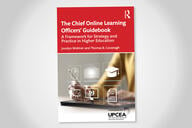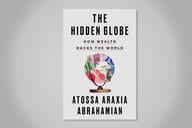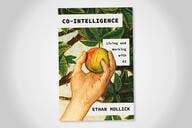You have /5 articles left.
Sign up for a free account or log in.
Over the past couple of months I’ve been spending some quality time with Microsoft’s tablet / laptop combo, the Surface Pro.
The Surface Pro was sent to me by Cameron Evans, Microsoft’s CTO for Education.
Cameron is an executive, technologist, educator, and leader whom I greatly respect for both his passion to improve education and his knowledge of our edtech ecosystem.
The Surface Pro was sent for me to review after I lamented to Cameron (and anyone else who would listen) about the lack of higher ed focused hardware reviews.
We need people reviewing computers, mobiles and accessories from an online and blended learning perspective.
Should the Surface Pro be a contender to replace your (or your students) MacBook Air and iPad?
Should we be talking about one-to-one Surface programs?
Surface Pro EDU Pros:
The interesting idea behind the Surface Pro is that it combines both the power of a laptop with a full operating system with the flexibility of a tablet.
How many of you carry around both a computer and an iPad?
For around $900 bucks you get both a full-featured "lean-forward" laptop for creating content, and a “lean back” tablet for consuming content. This is at least $400 cheaper than the cheapest Apple laptop (11 inch MacBook Air) and iPad Mini combination.
The concept behind an all-in-one device that is less expensive than two devices will appeal to many in education. And not only students. A $900 combination laptop and tablet will be an appealing to many of us in higher ed struggling with the need to provide more tech options to our teams in an era of constrained resources.
The Office suite remains the dominant tool for so much of what we do in higher education. The strength of the Surface Pro is that Office works beautifully on the device.
(I also really liked having a USB port on the Surface Pro).
The two-in-one concept of the Surface Pro should also be a good fit for online learning. Reading class materials and viewing class videos are tasks better suited for a tablet. Authoring course assignments and participating discussion board debates requires a keyboard. Some learning applications require a full-fledged OS.
Surface Pro EDU Cons:
There are two conditions that I would consider before buying a Surface Pro.
The first reason to go for a Surface Pro would be if I had a very limited budget, but wanted to the power of a laptop with the flexibility of a tablet.
The second reason to go Surface Pro would be if I really wanted a Windows machine.
What Microsoft should do for the education market is play up the cost benefits. The problem is that anyone buying a Surface Pro will also want the Type Cover, which at $129 means that the savings for going Microsoft is less compelling.
Microsoft would be wise to price the Surface Pro cheaply enough so that large numbers of students and educators get connected with the Microsoft ecosystem.
I don’t know the lifetime value of an Office and Microsoft services customer, but I imagine that this figure would be pretty high.
Microsoft has done a good job of competing with Google to bring more schools into the Office 365 for Education space. Redmond’s cloud based platform and hardware strategy should be tightly coupled.
The second compelling reason to look at the Surface Pro for higher education, the Windows OS, is a bit more problematic. I found Windows 8.1 confusing to work with and difficult to use. This was an OS that I wanted to like, and maybe I’ve just been doing OS X too long, but I found it hard to use.
What has been your experience with Windows 8.1?
Again, if you are a Windows person you should give the Surface Pro a hard look. You may fine that you really don’t need an iPad, as a Surface Pro does what you need for reading and viewing materials.
My hope is that Microsoft will keep investing in the software, while simultaneously restraining itself from adding too much on the hardware side.
A better strategy would be to keep things simple, and to compete with Apple on price.
A Surface Pro at a significantly lower price than the MacBook / iPad combination would give Apple some much needed competition in the education space.
What do you think the price of a Surface Pro would need to be before you would consider the device?
What has been your experience with the Surface Pro?
What other hardware would you like to see reviewed with an education lens?