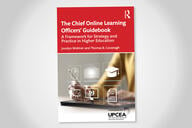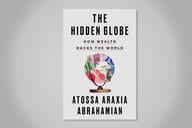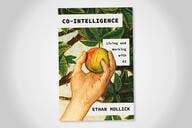You have /5 articles left.
Sign up for a free account or log in.
This is a story about a professor who wanted his students to use Twitter to continue an in-class discussion.
As we all know, Twitter is an amazing way to communicate, collaborate and converse. You could make a good argument that every course would benefit from a hashtag, and that some smart LMS company will build auto-generated hashtags and seamless Twitter integration deeply into the learning platform design.
The challenge for this professor and this group of students was that Twitter is not yet a universal platform, and a good proportion of the students had never tweeted. While I'd bet that this is true for a sample of traditional students as well, not having the experience of authoring in Twitter is probably more common for non-traditional (adult) learners.
We should not assume that everyone is on Twitter, and further we should not equate reading tweets with posting tweets. So this professors assignment to use Twitter was not only a great method for extending the classroom, it also served as an introduction to micro-blogging for a set of students that might otherwise not get the opportunity.
The challenge was how to help these students out in getting started with Twitter. Time could not be taken during class for a Twitter tutorial, as this would subtract from the time to discuss and debate class concepts. Students who have not utilized Twittter may be non-tweeters by choice, having made a conscious and deliberate decision to stay off the platform. If the professor is asking students to tweet in a class it is very important to articulate the educational and learning rationale behind this request. Beyond giving the rationale for utilizing Twitter, it is a good idea to allow the students to vocalize any concerns about the platform, to hear and acknowledge these concerns, and to have a good discussion around teach motivation.
Getting student buy-in for trying Twitter is important, but many folks will still have no idea how to get started. The solution: a quick screencast on Twitter basics.
The author of the screencast is @healthyrx. Within a short amount of time, and while juggling a bunch of other tasks, this learning designer used TechSmith's free Jing application http://www.techsmith.com/jing.html to create a 4 minute and 4 second tutorial on everything one needs to know to get started posting on Twitter. The link was posted in the LMS, and the students were able to start tweeting right away.
3 things that we can learn from this little story about students, professors, Twitter and screencasts:
1. Twitter Is A Great Idea for Teaching and Learning: Give Twitter a shot in your class, I think you will be surprised. There is something about the 140 character limit and the public nature of tweets that gives class conversation by Twitter a great sense of urgency and immediacy than the traditional discussion board (and even blogging) tools in our LMS platforms.
2. Many Students Have No Tweeting Experience: Experiment with Twitter, but expect that most students will not have created accounts and tweeted themselves. Make sure to provide a tutorial, and maybe some other forms of help for people who get stuck. Make experimenting with Twitter a safe thing to do, as students may (falsely) believe that "everyone else already knows how to tweet". Give them some help.
3. Screencasts Are Awesome: The fastest way to help each out is to do a quick screencast. Some learners may prefer step-by-step instructions, but this is not always possible given how quickly our classes move. If you don't have time for anything, you have time to make a screencast. If you really wanted to be innovative you could have the students make each other screencasts, as the free Jing platform lowers the barriers to utilizing this tool.
Does your course have its own hashtag?
Are you making screencasts for your students?