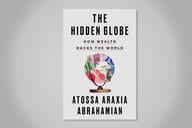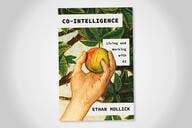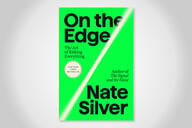You have /5 articles left.
Sign up for a free account or log in.
Are you currently running or contemplating a one-to-one tablet program, (where every student gets the same device), at your institution? What tablet are you recommending or requiring?
At present, the lack an iTunes U competitor from Google or Microsoft means that the iPad is the only real choice if you are thinking about either providing or requiring tablets for your institution, school, or program.
The Geisel School of Medicine at Dartmouth College has compiled a great website that aggregates resources and links around its iPad pilot project.
The rationale for the one-to-one iPad pilot project is articulated as follows:
"As part of the curriculum redesign process currently under way at the Geisel School of Medicine, Class of '16 has been chosen to be part of a pilot project to test the use of Apple's iPad in the medical school's curriculum. The goal is to provide a common computing and learning platform for students and faculty, and the school has chosen to test the iPad because of its portability, ease-of-use and support, and the availability of e-books and apps that can enhance the curriculum and the learning experience."
I spent some time over this Thanksgiving vacation testing the new iPad mini, evaluating its form factor and usability as compared to its larger full-sized iPad sibling. A side-by-side comparison of the 9.5 inch (height) and 7.3 inch (width) iPad next to the 7.87 inch (height) and 5.3 inch (width) iPad mini as a platform for consuming education content is instructive. After a few solid days interacting with both the iPad and the iPad mini, I've concluded that the mini is the better choice for consuming digital course content.
5 Reasons to Choose the iPad Mini for One-to-One Programs:
1. One-Handed Operation: The mini can easily be held one-handed. This one-handed operation means that reading class articles or watching class videos or lecture recordings is comfortable and easy.
2. Weight: I've always found that the iPad is too heavy for long stints of reading. The mini is less than half the weight of a Retina display iPad, 312 grams vs. 662 grams. I found that this lighter weight translated into much less fatigue when watching course videos or reading articles while lying on my back or holding the tablet up for long periods of time.
3. Portability: The iPad mini actually fit in my inside coat pocket. My wife was able to slip the mini into her purse. I'd be much more likely to bring an iPad mini with me than a regular iPad, as the ability to slip it in a coat pocket is a huge advantage.
4. Screen Size: The one concern I had was if the the 7.9 inch (diagonal) screen would be big enough to read articles, watch lectures, and interact with the LMS mobile app. I found that for consuming curricular content the iPad mini screen works just as well as the larger iPad's 9.7 inch screen. Text and video felt well sized, I never missed the extra screen real estate.
5. Consuming Curricular Content: The one thing that I did not test on the iPad mini was creating content. I'm a big believer in the desirability of a full featured laptop, with a real keyboard, for any e-learning task that requires communication and collaboration. A tablet should be a supplement to a laptop for learning, not a replacement. Creating discussion board or course blog entries should be done with a full-sized keyboard. The iPad mini is a terrific course content consumption device.
My firm hope is that both Google and Microsoft bring an iTunes U app competitor to market as quickly as possible.
This app / web platform needs to mimic the ability of iTunes U to securely distribute (via closed course enrollment) text and video content, and include features such as dynamic updating, download capabilities, and multi-speed playback.
A course content app from Google for Android or Microsoft for the Surface could improve upon Apple's iTunes U app by allowing pre-enrollment, and by including additional features such as assessment, analytics, and group note taking.
Have you been able to test the iPad mini for education?