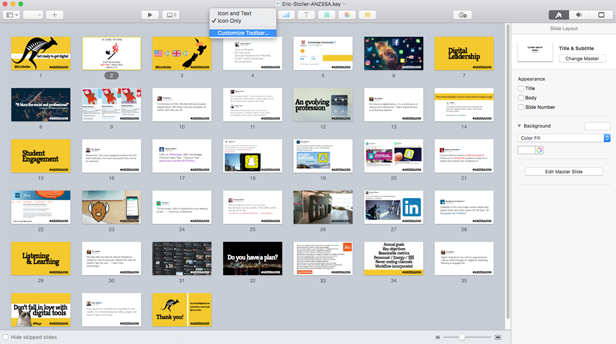You have /5 articles left.
Sign up for a free account or log in.
This post is part reflection and part resource share. You'll find a lot of useful resources and links tucked away in this one. Thanks for reading this year and I'll see you again in 2017!
In terms of things learned this year (and advice that I always seem to be sharing)...well, as always, whenever you are presenting it's important to save your presentation elements locally. Never rely on an Internet connection, especially when you're showing videos in your slide deck. There are a lot of services that will facilitate downloads of web videos. Find one that works for you. I found myself frequently using KeepVid, ClipConverter (great when it works), and DownloadTwitterVideo. As a presenter, you never want to experience an Internet outage that can have a detrimental impact on the quality of your presentation.
Even though it caused a couple of headaches at a few venues, I continue to use Apple Keynote for presentations. It's better than PowerPoint, but sometimes a conference will use a single computer (usually a PC) to run everyone's decks. Thank goodness you can export high resolution images out of Keynote and insert each image as a separate slide in PowerPoint. Note that this only works if you don't have any animations or videos in your slide deck.
I accidentally right-clicked in Keynote and found the option to customize the toolbar. That was a great find as it made for a bit more workspace (you can turn off text labels on function icons) on my 13 inch laptop screen. Also, using the Light Table view is a great way to move your slides around while seeing the entire "show."
Per usual, I uploaded most of my slide decks (20!) as PDFs to my Speaker Deck account. The design of Speaker Deck is so much crisper than SlideShare (even though you get a lot more functionality with SlideShare).
I even managed to carve out some time to post something about digital engagement on my other blog.
Of course this blog was the main reason why my other site was a bit more quiet this year. However, I must mention that WordPress has been doing a great job with their JetPack plugin for self-hosted WP blogs. JetPack is like an uber-plugin that does so much for your blog. From social sharing, site stats, to email notifications about site downtime, JetPack offers up a phenomenal amount of free functionality.
My RSS feed cup (as always) tended to runneth over in 2016. Blogs are definitely still going strong as a platform for content, creation, and creativity. One of my favorite new blogs is the social media blog from the University of Glasgow.
If you're not still wedded to RSS and RSS readers like a lot of us old-school blog folk, here's a pro-tip for sending new posts to your inbox. While a lot of blogs offer up a link or form to subscribe to new posts via email, some content creators haven't included that as an option on their site (cough. U of G SM blog. cough.). So what can you do? My solution is to right-click and look at the code. If it's a WordPress-based blog, it will almost always have the URL for its RSS feed in the HTML. Once you copy that URL, you can use this RSS to Email applet from IFTTT to automagically have an email sent out to your inbox every time a new blog post is published.
In October I attended the Jisc Digital Leaders Programme and had the chance to champion my favorite tool/site/app for keeping track of everything. Evernote has been like a gigantic external hard drive for my brain for quite some time. It's chock full of almost all of the sites/apps/articles/notes/links/etc. that I'd like to remember as a possible resource by way of a tagged and organized setup.
While I've made animated gifs before, I had never made an animated gif from a video before this year. I found that imgur's "Video to GIF" service was easy to use and produced an easily shareable gif. For more complex video to gif projects, I purchased Pic GIF. While it's not a free option, it does offer up a lot of customization and control over the finished product.
Most of my posts on this blog (except the one at the top of this post...I took that one whilst walking around London with my wife one evening) as well as in my slide decks featured images that were CC0. The Creative Commons 0 license is awesome. Some of my favorite images came from Pexels, Pixabay, and/or other resources found at Makerbook.
These Tweets/Posts Resonated:
Planes, Trains, and Automobiles: This year was fairly epic in terms of travel for consulting/speaking engagements. With most of my time spent in the UK, trains became the usual mode of transportation. However, trips back to the United States and the chance to speak in Mallorca required some air travel. The speaking "tour" ended with a trip to New Zealand to give a keynote at the ANZSAA Annual Conference. Learning to drive on the left side of the road with a right-hand drive car was quite an adventure!
Thanks for Commenting/Reading: These were the posts in 2016 that received a lot of comments, views, social shares, and attention.
- Do You Agree or Disagree with These 7 Statements?
- Why Getting Twitter Matters in Higher Education
- How Higher Education Failed Bobby Kaufmann
- Creating Connections for Online Learners
- Higher education shouldn't be afraid of Snapchat
Finally....Going Into 2017, Please Remember:
Do you tweet? Let's connect. Follow me on Twitter.