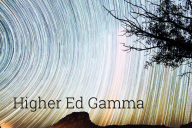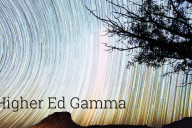You have /5 articles left.
Sign up for a free account or log in.
Learning management systems are much in the news: The business news, unfortunately – not the teaching and learning news.
Stories abound about whether the LMS market is consolidating or fragmenting, whether Blackboard is losing market share, and whether Canvas will go private and what that might mean for campus costs, the privacy of student data, and future innovation.
But the crucial questions are, of course, pedagogical. Does a particular LMS promote better student learning outcomes? Which LMS is best at supporting adaptive learning or gamification or team- and problem- and project-based learning? Which provides the most useful analytics?
The LMS has never been more important. It is, after all, the portal through which students access course content, turn in assignments, check their grades, and communicate with their instructor and classmates.
But even the best learning management systems have user interfaces that are awkward and confusing. Typically, the LMS requires a student to move between different pages or tabs to access the course’s instructional resources, assignments, discussion board, and other course tools.
This approach violates key principles of user experience design. Navigating a course should resemble a journey: Progress through the course should be logical, transparent, seamless, and sequential. Users should never find themselves lost or perplexed about what to do next.
Can’t we do better?
My colleagues at the University of Texas College of Liberal Arts Development Studio addressed this challenge by building Clio, a customizable LTI app, LMS overlay, and user interface that allows instructors to produce media-rich learning environments that combine voice, text, still images, videos, animations, readings, and PowerPoint slides, as well as interactives, simulations, and in-context assessments that feed directly into the LMS’s gradebook.
Unlike a conventional LMS, which requires students to go to separate pages for content, assignments, blogs and wikis, discussion posts, and course messages, Clio provides an integrated user experience that allows students to seamlessly and straightforwardly navigate through the course without relying on a complex menu.
Clio’s interface provides students with multiple ways to communicate with their instructor and classmates, and makes it easy for instructors to send announcements, reminders, alerts, and nudges, and deliver student feedback. Clio also includes sophisticated analytics that allow instructors to monitor student engagement and comprehension.
Don’t worry: This is not a pitch for Clio, which is not for sale.
You can take a look at how Clio works by clicking on the modules (note, Chrome and Firefox recommended) in two of my courses:
This courseware includes:
- Simulations and interactives (including a "flight simulator" for sailing from the Old World to the New, using current wind and ocean currents).
- Active learning activities (for example, opportunities for students to analyze colonial cemeteries, fugitive slave ads, slave sale advertisements, and shifts in naming patterns).
- An extensive collection of video clips and historic music and conventional and unconventional primary sources (ranging from letters and diary excerpts to advertisements, art works, fashion, hair styles, maps, and propaganda posters, as well as demographic, economic, and election data).
- Multiple "checks for understanding" and primary source-based essay questions.
I point to Clio as but one example of the exciting ways that individual campuses are solving serious pedagogical challenges that the commercial marketplace has failed to address. But this example also lays bare a bigger challenge: Encouraging campuses to share the tools that they are creating so that many more students can benefit.
Steven Mintz is senior advisor to the President of Hunter College for student success and strategic initiatives.