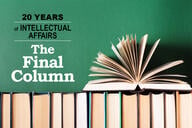You have /5 articles left.
Sign up for a free account or log in.
Zotero is a tool for storing, retrieving, organizing, and annotating digital documents. It has been available for not quite a year. I started using it about six weeks ago, and am still learning some of the fine points, but feel sufficient enthusiasm about Zotero to recommend it to anyone doing research online. If very much of your work involves material from JSTOR, for example – or if you find it necessary to collect bibliographical references, or to locate Web-based publications that you expect to cite in your own work -- then Zotero is worth knowing how to use. (You can install it on your computer for free; more on that in due course.)
Now, my highest qualification for testing a digital tool is, perhaps, that I have no qualifications for testing a digital tool. That is not as paradoxical as it sounds. The limits of my technological competence are very quickly reached. My command of the laptop computer consists primarily of the ability to (1) turn it on and (2) type stuff. This condition entails certain disadvantages (the mockery of nieces and nephews, for example) but it makes for a pretty good guinea pig.
And in that respect, I can report that the folks at George Mason University’s Center for History and New Media have done an exemplary job in designing Zotero. A relatively clueless person can learn to use it without exhaustive effort.
Still, it seems as if institutions that do not currently do so might want to offer tutorials on Zotero for faculty and students who may lack whatever gene makes for an intuitive grasp of software. Academic librarians are probably the best people to offer instruction. Aside from being digitally savvy, they may be the people at a university in the best position to appreciate the range of uses to which Zotero can be put.
For the absolute newbie, however, let me explain what Zotero is -- or rather, what it allows you to do. I’ll also mention a couple of problems or limitations. Zotero is still under development and will doubtless become more powerful (that is, more useful) in later releases. But the version now available has numerous valuable features that far outweigh any glitches.
Suppose you go online to gather material on some aspect of a book you are writing. In the course of a few hours, you might find several promising titles in the library catalog, a few more with Amazon, a dozen useful papers via JSTOR, and three blog entries by scholars who are thinking aloud about some matter tangential to your project.
How do you keep track of all this material? In the case of the JSTOR articles, you might download them to your laptop to read later. With material available only on Web pages, you can do a "screen capture" (provided you've learned the command for that) but might well end up printing them out, since otherwise it is impossible to highlight or annotate the text. As for the bibliographical citations, you can open a word-processing document and copy the references, one by one, or use note-taking software to do the same thing a little more efficiently.
In any case, you will end up with a number of kinds of digital files. They will be dispersed around your laptop in various places, organized as best you can. Gathering them is one thing; keeping track of them is another. And if you have a number of lines of research running at the same time (some of them distinct, some of them overlapping) then the problem may be compounded. Unless you have an excellent memory, or a very efficient note-taking regimen, it is easy to get swamped.
What Zotero does, in short, is solve most of these problems from the start -- that is, at the very moment you find a piece of material online and decide that it is worth keeping. You can organize material by subject, in whatever format. And it allows cross-referencing between the documents in ways that improve your ability to remember and use what you have unearthed.
For example, you can "grab" all the bibliographical data on a given monograph from the library catalog with a click, and save it in the same folder as any reviews of the book you've downloaded from JSTOR. If the author has a Web site with his recent conference papers, you can download them to the same project file just as easily.
This isn’t just bookmarking the page. You actually have the full text available and can read it offline. The ability to store and retrieve whole Web pages is especially valuable when no reliable archive of a site exists. I got a better sense of this from a conversation with Manan Ahmed, a fellow member of the group blog Cliopatria, who has been using Zotero while working on his dissertation at the University of Chicago. Articles he read from Indian newspapers online were sometimes up for only a short time, so he needed more than the URL to find them again. (He also mentions that Zotero can handle his bibliographical references better than other note-taking systems; it can store citations in Urdu or Arabic just as well as English.)
Furthermore, Zotero allows you to annotate any of the documents you hunt and gather. You can cross-reference texts from different formats -- linking a catalog citation to JSTOR articles, Web publications, and so on. If a specific passage you are reading stands out as important, it is possible to mark it with the digital equivalent of a yellow highlighter. And you can also add the marginal annotations, just like with a printout -- except without any limitation of space.
When the time comes to incorporate any of this material into a manuscript, Zotero allows you to export the citations, notes, and so forth into a word-processing document.
Zotero is what is called a “plug in” for the Firefox Mozilla Web browser. You can use it only with Firefox; it doesn’t work with Netscape or Internet Explorer. People who know such things tell me that Firefox is preferable to any other browser. Be that as it may, the fact that Zotero functions only with Firefox means you need to have Firefox installed first. Fortunately it, too, is free. (All the necessary links will be given at the end of this column.)
While you are online, using Firefox to look at websites, there is a Zotero button in the lower right hand corner of the browser. If something is worth adding to your files, you click the button to open the Zotero directory. This gives you the ability to download bibliographical information, webpages, digital texts, etc. and to organize them into folders you create. (If a given document might be of use to you in two different projects, it is easy to file it in two separate folders with a couple of clicks.)
Likewise, you use the Zotero button in Firefox to get access to your material when offline. Then you can read things you glanced over quickly at the library, add notes, and so forth.
I won't try to explain the steps involved in using Zotero’s various features. Prose is hardly the best way to do so, and in any case the Zotero website offers "screencasts” (little digital movies, basically) showing how things work. The most striking thing about Zotero is how well the designers have combined simplicity, power, and efficiency -- none of them qualities to be taken for granted with a digital research tool. (Here I am thinking of a certain note-taking software that cost me $200, then required printing out the 300 page user’s manual explaining the 15 steps involved in doing every damned thing.)
There is some room for improvement, however. All of the material gathered with Zotero is stored on the hard drive of whatever computer you happen to be using at the time. If you work with both a laptop and a computer at home, you can end up with two different sets of files. And of course the document you really need at a given moment will always be on the other system, per Murphy's law.
The optimal situation would be something closer to an e-mail system. That is, users would be able to get access to their files from any computer that had Web access. Material would be stored online (that is, on a server somewhere) and be available to the user by logging in.
Aside from the increased convenience to the individual user, making Zotero a completely Web-based instrument would have other benefits. The most important -- the development likely to have a significant impact on scholarship itself -- would be its ability to enhance collaborative work. Using a Zotero account as a hub, a community of researchers could share references, create new databases, and so on. And the more specialized the field of research, I suppose, the more powerful the effect.
All of which is supposed to be possible with Zotero 2.0, which is on the way. The release date is unclear at this point, though improved features of the existing version are rolled out periodically.
But for now, the folders you create on your laptop are stored there -- and remain unavailable elsewhere, unless you make a point to transfer them to another computer. This brings up the other serious problem. There does not seem to be a ready way to back up your Zotero files en masse. In the best case, there would be a command allowing you to export all of the material in Zotero to, say, a zip drive. Otherwise you can end up with huge masses of data, representing however many hours of exploration and annotation, and no easy way to protect it.
Perhaps it is actually possible to do so and I just can’t figure it out. But then, neither can the full-fledged member of the digerati who initiated me into Zotero. And so we both use it with a mingled sense of appreciation (this sure makes research more efficient!) and dread (what if the system crashes?)
For now, though, appreciation is by far the stronger feeling. Zotero does for research what word-processing software did for writing. After a short while, you start to wonder how anyone ever did without it.
If you don't already have Firefox 2.0 on your computer's desktop, you will need to download it before installing Zotero itself. Both are available here. The site also offers a great deal of information for anyone getting started with Zotero. Especially helpful are the “screencast tutorials” -- the next best thing to having a live geek to ask for help.
A good initial discussion of Zotero following its release last fall appeared at the Digital History Hacks blog. Also worth a look is this article.
"While clearly Zotero has a direct audience for citation management and research," according to another commentary, "the same infrastructure and techniques used by the system could become a general semantic Web or data framework for any other structured application." I am going to hope that is good news and not the sort of thing that leads to cyborgs traveling backward in time to destroy us all.