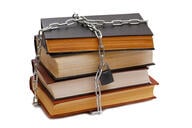You have /5 articles left.
Sign up for a free account or log in.
I wake up screaming, drenched in sweat. I can’t remember the specifics of the nightmare, but some words do come to mind: migration, downloads, upgrades. Ah, now I know. Over the summer, I have been receiving
e-mails regarding various technology changes that are in the works. For example, the instructions for transitioning to a new e-mail system are three pages long and, when I print them out, I realize they contain
multiple links that cannot be accessed when reading a hard copy. I decide to save this for another day, and I am reminded of my precarious relationship with all things technological, especially as they relate to my work.
I have learned to use Blackboard, Banner, PRESTO, Acalog, meetingmaker, FileMaker Pro, and several e-mail systems. I have not yet tried Dreamweaver, but I am tempted by its soothing name. I’m not such
a Luddite that I don’t recognize the value of much of this technology, despite its unorthodox blending of words and somewhat random use of capital and lower case letters, but I will also confess to being overwhelmed by it most of the time.
I am extremely grateful for, if somewhat mystified by, the brilliant and patient folks on campus who know how to use these various programs, and are willing to help me. They almost always conclude their conversations
by saying, “Just play with it. Have some fun.” Well, that’s not my idea of fun, and I have no idea how to “play” with technology. In fact, it seems to me to be the ultimate oxymoron. I want the sure-fire, step-by-step, written on paper directions that leave no margin for error. I do not want to make terrible mistakes that can’t be fixed. I want things to work correctly so that I am actually saving time by using a computer. And I find that keeping up with the required technology takes much of my spare time, leaving me wondering about what I’ve missed.
For example, as I am planning my classes I am simultaneously worrying about last year’s three day training session on “enhanced teaching” via the use of Blackboard, the one I opted not to attend. The truth is, I’ve tried using some aspects of Blackboard and, other than being able to send a quick e-mail to an entire group of students, I’ve found that we can accomplish the same things via face-to-face contact in my small discussion-based classes. Course evaluations completed by my students tend to support this.
Still, I am facing fall semester with my usual fear that this will be the year in which I will somehow be rendered incapable of teaching, due to my lack of technological expertise. There’s only one way to deal
with this free-floating anxiety that threatens to contaminate my last days of vacation. I’ll do what I always do when I’m overwhelmed: make a list.
Teaching With Technology To Do List
1. Remember that more technology doesn’t automatically translate to better teaching. Also, the fact that I’ve chosen not to use a “smart” classroom doesn’t mean I’m not smart. Learn how to use any technology
that is required or really helps me in my teaching, and don’t worry about the rest.
2. Make more time to listen closely to what students have to say, and respond thoughtfully.
3. Read students’ written assignments carefully and write more substantial letters in response to them.
4. Continue to make an individual conference one of the requirements for each of my courses.
5. Repeat the above, especially #1, to myself after turning off my computer and before going to sleep each night.