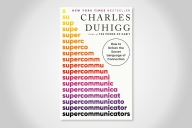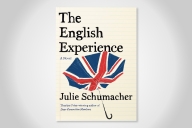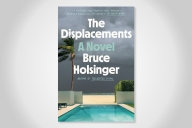You have /5 articles left.
Sign up for a free account or log in.
Are you participating in more mixed meetings? Discussions where some people are on-site and some people are remote?
More of our discussions are now occurring over Skype, or Connect, or WebEx, or BlueJeans, or FaceTime, or Zoom, or GoToMeeting, or Collaborate or Google Hangouts. Conversations will occur simultaneously around conference rooms and across remote locations.
Meetings will be mediated by a combination of physical propinquity and digital distance.
What are some of the best practices that you have picked up ensure that a mixed meeting will go well?
If you are the remote person in a mixed meeting - the virtual participant - then you can take a few simple steps to improve the quality of the discussion.
Tip #1 - Test Out the Online Meeting Software:
Spend the time to make sure that your online meeting software interacts smoothly with the physical room where the on-site meeting is being held. Ask that a test run be made to test out any cameras or microphones in the room. Most often the problem will not be with your webcam or microphone, but with the camera and microphone in the room on campus where people are meeting. Ironing out these problems ahead of time - preferably with the A/V experts on campus - is time well-spent.
Tip #2 - Get on the Virtual Meeting Early:
The virtual person should always arrive at the meeting well before everyone else. Start the online meeting. Make sure that your camera and microphone are working. And then just hang out. You will be surprised how often a technical issue occurs that makes it impossible to start the online meetings. Some software update or problem with your computer audio or webcam. Being early will mean that you have troubleshot all the possible technical issues, and you can focus on the interactions in the meeting.
Tip #3 - Use Headphones:
Invest in a good pair of headphones with a quality microphone. Don’t worry if you look like an aircraft controller. Nobody really cares what you look like with your bulky headset. They will care if your sound is bad. Or if your microphone causes interference. Own your dorky headset look.
Tip #4 - Turn On Your Webcam:
Some folks hate turning on their webcams. They don’t like how the look online. My advice is to get over yourself. Again, nobody really cares what you look like. But they will care if they can’t see you - because nobody knows if you are really listening if you can’t be seen. Mixed meetings can be really challenging when not everyone is on a webcam. Often there will be a single camera trying to capture everyone in the on-site meeting room. I’m hoping that our technology and practices improve for mixed meetings - particularly the video and audio in the meeting rooms - but until that happens you should still be willing to turn on your webcam.
Tip #5 - Listen Actively:
Listening actively means no multitasking during the meeting. Don’t look at your e-mail. Don’t surf the web. The local people can tell when the remote person is not fully engaged. Commit to giving your full attention to the discussion.
Tip #6 - Volunteer to Run the Meeting:
One of the best ways to make sure that a mixed local/online meeting goes well is to have the remote person run the meeting. The goal is to start a pattern where location does not determine participation. The local and the virtual people should contribute equally to a meeting. Being clear about the methods for how the meeting will be run, and the goals that are driving those methods, will get everyone on the same page about meeting expectations. Be explicit in communicating what works well for all the meeting participants - both remote and local - and don’t be afraid to take some of the meeting time to discuss effective meeting practices.
Tip #7 - The Remote Person Can Drive Good Meeting Practices:
Every meeting should start with a clear agenda and end with an agreed upon set of next steps. Information sharing should be asynchronous to as much a degree as possible. Put updates in a Google Doc that is read by everyone before the meeting. Share any relevant materials or documents before everyone gets together. Meetings should be about working through issues that require discussion and collaboration, not information sharing. The remote person can make meetings more productive by taking a leadership role in the planning and running of meetings. This might mean sending out the agenda before the meeting and the action items when the meeting is over. This could mean taking the steps to make sure that everyone in the meeting has been heard.
Tip #8 - Use The Same Platform For All Your Meetings:
My final tip is to be monogamous with your online meeting platform. Use the same online meeting software for every meeting that you have. Push your interactions away from phone calls and on to your online meeting software of choice. Comfort with online collaboration tools comes with practice and experience. You will want as much experience as you can get.
Can any of the best practices discussed below be applied to synchronous online learning?
Do you find yourself on the remote end of mixed virtual / face-to-face meetings?
How do you see the world on online work merging with the world of online learning?