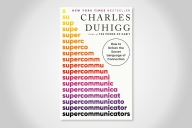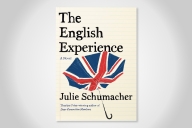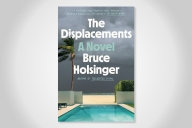You have /5 articles left.
Sign up for a free account or log in.
Could iTunes U replace your learning management system (LMS)?
Probably not, unless you are thinking on the scale of a niche degree program.
If you are running a small degree program - masters program that is low-residential or fully online - I think that iTunes U as an LMS replacement is worth a look.
The introduction of the iPad Pro, a tablet that by dint of its size and keyboard and stylus might just be flexible enough to meet all a students needs, provides a good opportunity to at least ask if there is an opportunity to use all Apple hardware and software in an online program.
How could this be? Apple is, after all, not in the LMS business.
Apple claims that they have no desire to replace the LMS with iTunes U.
While Apple has a robust education business in selling MacBooks, iPads, and iPhones on campus, the company has moved away from any higher ed enterprise strategy.
Given these givens, why should we even be talking about iTunes U as an LMS replacement for even a small program?
Aren’t we well and done with the exclusive, expensive, and locked-in walled garden that is iOS?
Hasn’t the web won as our platform of choice? Universal, ubiquitous, open, and platform agnostic.
If even considering moving to iTunes U as an LMS replacement requires an iPad 1:1 program, (which it does), haven’t we moved to an acceptance of BYOD?
These are all good objections to even thinking about iTunes U as your next LMS. I could offer more.
Despite the steady improvements in iTunes U, the app continues to lack some critical functions that would need to be in place to replace your LMS.
The main shortcoming of iTunes U is the lack of SIS integration. Populating rosters and dealing with add/drops is a necessity for any widely deployed learning app. Nor are there any analytics. Assignment submission and gradebook are improving, but the functionality is limited. It is doubtful that the collaboration features will scale to larger classes. And the instructor course management tools are underdeveloped.
So why consider a 1:1 iPad program? And why even think about dropping your LMS in your small degree program for iTunes U?
My recommendation is to pick a program where the student experience is designed from end-to-end. Where you are striving to create an entire degree experience, rather than stitch together a series of courses. If you are running a program where you control all the variables, where you have oversight of both the courses and the entire student experience, then a step to enhance you program may just be to move away from existing LMS systems an towards a 1:1 iPad program with the courses taught on iTunes U.
The key is get all of the program curriculum on to iTunes U. Every article, every video, every book, every chapter, every slide deck, everything.
Create a separate iTunes U course for every course in your program, and populate these iTunes U courses with all the program curriculum. You can also add program administrative and logistics materials. Don’t worry if these materials change or add, as the iTunes U app will dynamically update.
Within the environment of a small 1:1 iPad program the advantages of iTunes U over a legacy LMS become clear.
First, the user experience with the curriculum within the iTunes U app is superior to the LMS experience on the Web. Apps are faster, simpler, and more flexible than websites. Unless you have spent considerable time interacting with the iTunes U app for coursework it is hard to understand how smooth and elegant the experience feels.
The benefits of the lack of features in iTunes U also quickly become apparent. The app is spare, elegant, and uncluttered. Every LMS that I know of has become bloated with features that are seldom utilized by the majority of classes.
The iTunes U app doesn’t do too much, but it does most of what you need.
Every LMS must meet a huge range of scenarios and needs. Apple feels no desire to design to edge cases.
Offline access is another huge advantage of iTunes U. All the videos, articles, chapters, and content can be downloaded. This means that course videos work reliably. There are no worries about losing connection and not being able to move through the class materials.
Finally, moving to iTunes U enables all the course content interact with the iOS app ecosystem. Articles can be annotated in your favorite annotation app. Media can be created and edited. The line between consumer, professional, and educational tools starts to blur.
Would I do an iPad 1:1 program without putting all the curriculum on iTunes U? There may be good reasons to do this, as the app ecosystem is so rich that students and faculty will do interesting things with the tool. It is the pairing of the iPad 1:1 program with a fully committed rollout on iTunes U where the really interesting things start to happen.
What we need is for someone from Apple to talk to us about where they see iTunes U going.
Apple may not want to position iTunes U as a total LMS replacement, but what about as a niche program LMS replacement?
Have you ever thought about moving to a 1:1 iPad program and dumping your LMS for iTunes U in your program?